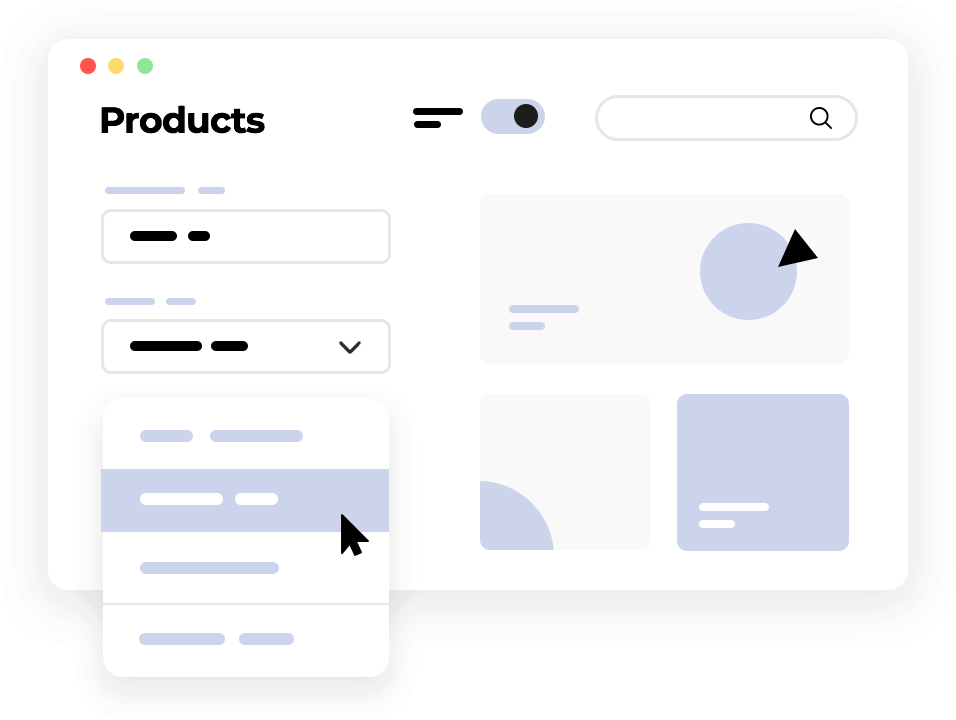Understanding Buttons as Action Elements in Web Design
In the intricate world of web design, buttons serve as pivotal action elements that guide user interaction and engagement. These seemingly small components play a significant role in shaping user experiences and driving conversions on websites. Understanding the nuances of buttons in web design is essential for crafting compelling and user-friendly digital experiences. Let’s delve deeper into the realm of buttons as action elements in web design.
The Power of Buttons
Buttons are the interactive building blocks of web interfaces, offering users a clear and tangible way to interact with a website or application. Whether it’s making a purchase, submitting a form, or navigating to another page, buttons provide users with the means to initiate actions with just a click or tap. Their prominence and visual distinctiveness make them effective tools for directing user behavior and prompting desired actions.
Designing Effective Buttons
Creating effective buttons involves a delicate balance of aesthetics, functionality, and usability. Here are key considerations for designing buttons that captivate users and drive engagement:
1. Visual Design:
Buttons should stand out visually to attract attention and communicate their interactive nature. This entails employing contrasting colors, prominent typography, and clear iconography to ensure that buttons are easily identifiable and clickable. Consistency in design across buttons enhances visual coherence and reinforces the website’s brand identity.
2. Size and Placement:
The size and placement of buttons greatly influence their discoverability and usability. Buttons should be sufficiently large to be easily clickable on both desktop and mobile devices. Strategic placement, such as placing primary action buttons prominently within the user’s field of view, enhances accessibility and encourages user interaction.
3. Clarity of Purpose:
The text or iconography featured on buttons should succinctly convey the intended action to users. Clear and action-oriented language, such as “Buy Now” or “Subscribe,” eliminates ambiguity and empowers users to make informed decisions. Avoiding jargon and using familiar terminology ensures that buttons resonate with users across diverse demographics.
4. Visual Feedback:
Providing visual feedback when users interact with buttons reinforces their action and enhances the overall user experience. This can include subtle animations, color changes, or hover effects that indicate the button’s clickable state. Visual cues reassure users that their actions have been registered, fostering a sense of control and engagement.
Types of Buttons
Buttons in web design come in various forms, each serving specific purposes and catering to distinct user needs. Here are some common types of buttons:
1. Primary Buttons:
Primary buttons serve as the main call to action, guiding users towards key conversion goals such as making a purchase or signing up for a service. They are typically styled prominently with bold colors and larger sizes to draw attention.
2. Secondary Buttons:
Secondary buttons offer alternative actions or supplementary options to users. These buttons are often less prominent than primary buttons and are used for actions like canceling an operation or exploring additional features.
3. Ghost Buttons:
Ghost buttons feature transparent backgrounds with outlined borders, lending them a minimalist and modern aesthetic. While less visually conspicuous, ghost buttons can complement the overall design scheme and serve as subtle calls to action.
4. Icon Buttons:
Icon buttons utilize graphical icons instead of text to convey actions, making them ideal for scenarios where space is limited or visual communication is prioritized. Icons should be universally recognizable and intuitive to ensure clarity of purpose.
Conclusion
In the dynamic landscape of web design, buttons stand as indispensable action elements that facilitate user interaction and drive engagement. By understanding the principles of button design and employing best practices, designers can create intuitive and compelling user interfaces that captivate audiences and achieve desired objectives. Buttons not only serve as functional components but also embody the essence of user-centric design, empowering users to navigate digital experiences with ease and confidence.