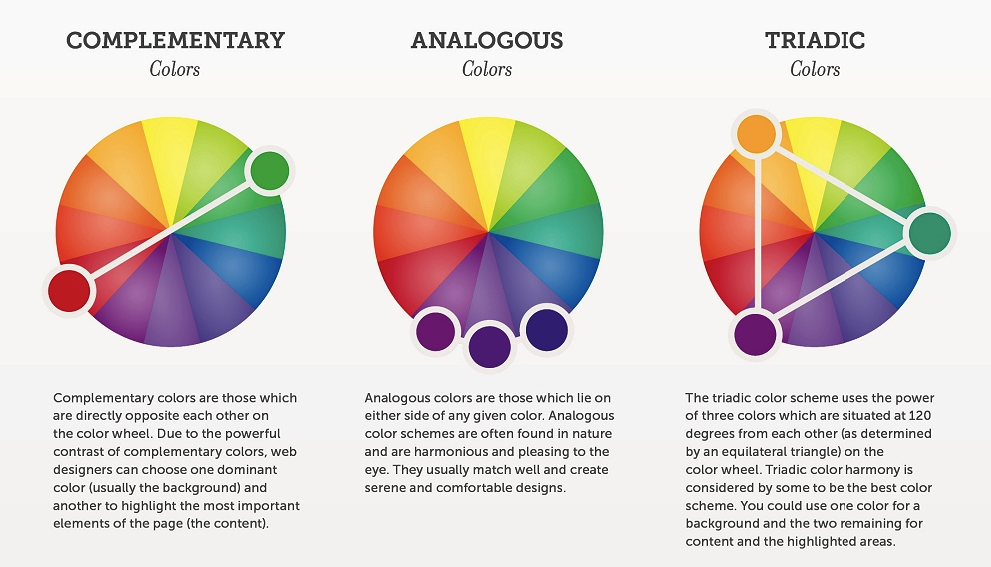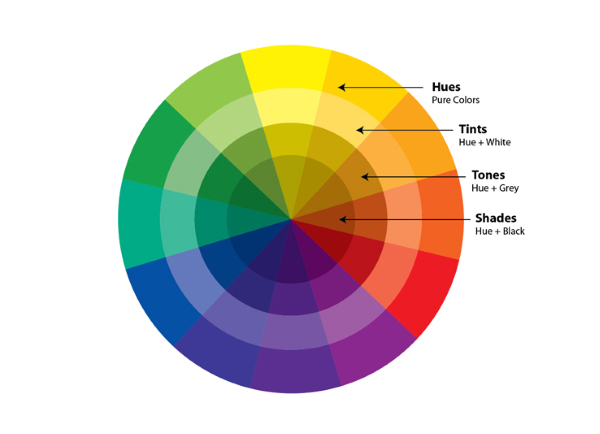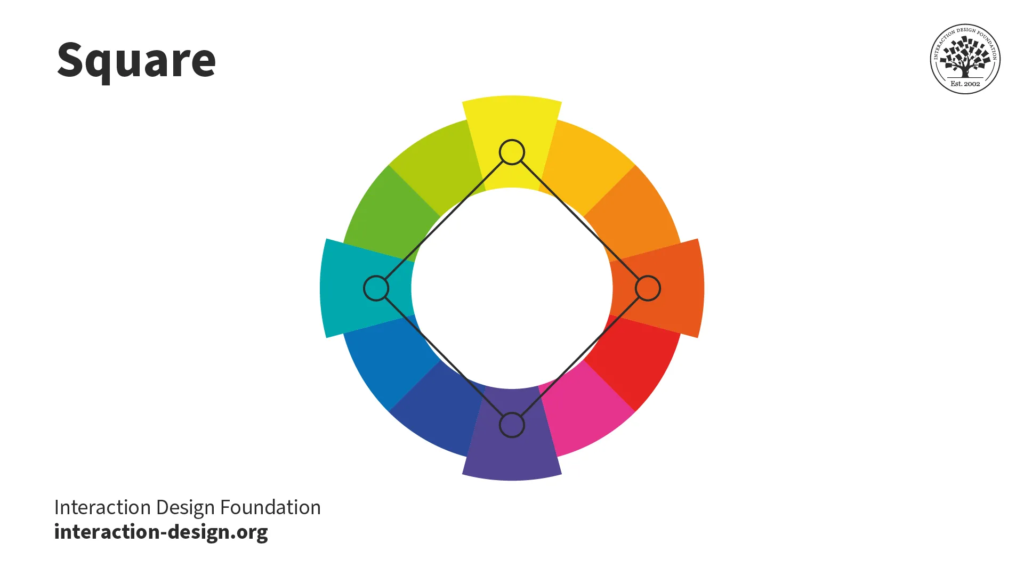Accessibility in Web Design: Empowering Inclusivity and Usability
In today’s digital age, the internet serves as a vital platform for communication, commerce, education, and more. However, not everyone experiences the web in the same way. For individuals with disabilities, navigating websites can present significant challenges. Web designers and developers play a crucial role in addressing these challenges by prioritizing accessibility. Accessibility in web design refers to creating websites and web applications that are usable and navigable by people with diverse abilities and disabilities. In this comprehensive guide, we’ll delve into the importance of accessibility, key principles, best practices, and tools to ensure that websites are inclusive and user-friendly for all.
Why Accessibility Matters
Accessibility is not just a moral imperative; it’s also a legal requirement in many jurisdictions. Laws such as the Americans with Disabilities Act (ADA) in the United States and the Web Content Accessibility Guidelines (WCAG) established by the World Wide Web Consortium (W3C) set standards for web accessibility. Failure to comply with these regulations can result in legal consequences, including lawsuits and fines. Beyond legal compliance, accessibility is essential for fostering inclusivity and ensuring that everyone, regardless of ability, can access and interact with online content.
Key Principles of Web Accessibility
Effective web accessibility is guided by several key principles:
- Perceivable: Information and user interface components must be presented in ways that users can perceive. This includes providing text alternatives for non-text content such as images and videos, ensuring sufficient color contrast for readability, and offering multiple sensory modalities for content consumption.
- Operable: Users should be able to navigate and interact with the website using various input methods, such as a keyboard or screen reader. This involves implementing keyboard accessibility, ensuring that interactive elements are easily distinguishable and operable, and avoiding content that may cause seizures or other adverse reactions.
- Understandable: The content and operation of the website should be clear and understandable to users. This includes using consistent navigation structures, providing descriptive headings and labels, avoiding jargon or complex language, and offering assistance or guidance when needed.
- Robust: The website should be compatible with a wide range of assistive technologies and future-proofed against technological advancements. This involves adhering to web standards, using semantic HTML markup, and testing for compatibility with screen readers, braille displays, speech recognition software, and other assistive devices.
Best Practices for Web Accessibility
Achieving accessibility requires a holistic approach encompassing design, development, content creation, and testing. Here are some best practices to consider:
- Semantic HTML: Use proper HTML markup to structure content meaningfully. This includes using heading tags (h1, h2, h3, etc.) to organize content hierarchically, employing lists for enumerations, and applying semantic elements like , , and to delineate different sections of the page.
- Keyboard Accessibility: Ensure that all interactive elements and navigation can be accessed and operated using only the keyboard. Test the website’s tab order, focus styles, and keyboard shortcuts to ensure a seamless keyboard navigation experience.
- Alternative Text for Images: Provide descriptive alternative text (alt text) for images to convey their content and function to users who cannot see them. Use alt text to describe the purpose or context of the image, rather than just its appearance.
- Color Contrast: Ensure sufficient color contrast between text and background elements to enhance readability for users with low vision or color blindness. WCAG provides specific guidelines for contrast ratios between text and background colors.
- Accessible Forms: Design forms with accessibility in mind by using labels and placeholders to provide instructions and context for form fields. Ensure that form controls are programmatically associated with their labels to assist screen reader users.
- Video and Multimedia Accessibility: Provide captions, transcripts, and audio descriptions for multimedia content to make it accessible to users with hearing or visual impairments. Implement player controls that are keyboard accessible and support screen reader interaction.
- Responsive Design: Create websites that adapt seamlessly to different screen sizes and devices, including desktops, laptops, tablets, and smartphones. Responsive design enhances accessibility by ensuring that content remains readable and navigable across various viewing contexts.
- Testing and Evaluation: Regularly test the website’s accessibility using automated tools, manual audits, and user testing with people with disabilities. Address any accessibility issues identified during testing and strive for continuous improvement.
Tools for Ensuring Accessibility
Numerous tools and resources are available to assist designers and developers in creating accessible websites:
- Accessibility Checkers: Tools like WAVE, axe, and Lighthouse can analyze web pages for accessibility issues and provide actionable recommendations for improvement.
- Screen Readers: Screen reader software such as NVDA (NonVisual Desktop Access), JAWS (Job Access With Speech), and VoiceOver (built into macOS and iOS) simulate the experience of using a computer or mobile device without a screen.
- Color Contrast Analyzers: Tools like Contrast Checker and Color Contrast Analyzer help assess the contrast ratio between text and background colors to ensure readability for users with low vision.
- Browser Developer Tools: Modern web browsers offer built-in developer tools that include accessibility inspection features for evaluating and debugging accessibility issues directly within the browser.
- Accessibility Guidelines and Resources: Refer to resources such as the Web Content Accessibility Guidelines (WCAG), Accessible Rich Internet Applications (ARIA) specifications, and the A11Y Project for comprehensive guidance on web accessibility best practices.
Conclusion
Accessibility is a fundamental aspect of web design that promotes inclusivity, usability, and compliance with legal requirements. By adhering to accessibility principles, implementing best practices, and leveraging appropriate tools, designers and developers can create websites that are accessible to all users, regardless of their abilities or disabilities. Investing in accessibility not only enhances the user experience but also reflects a commitment to equality and social responsibility in the digital realm. Let’s strive to build a web that is accessible and welcoming to everyone.