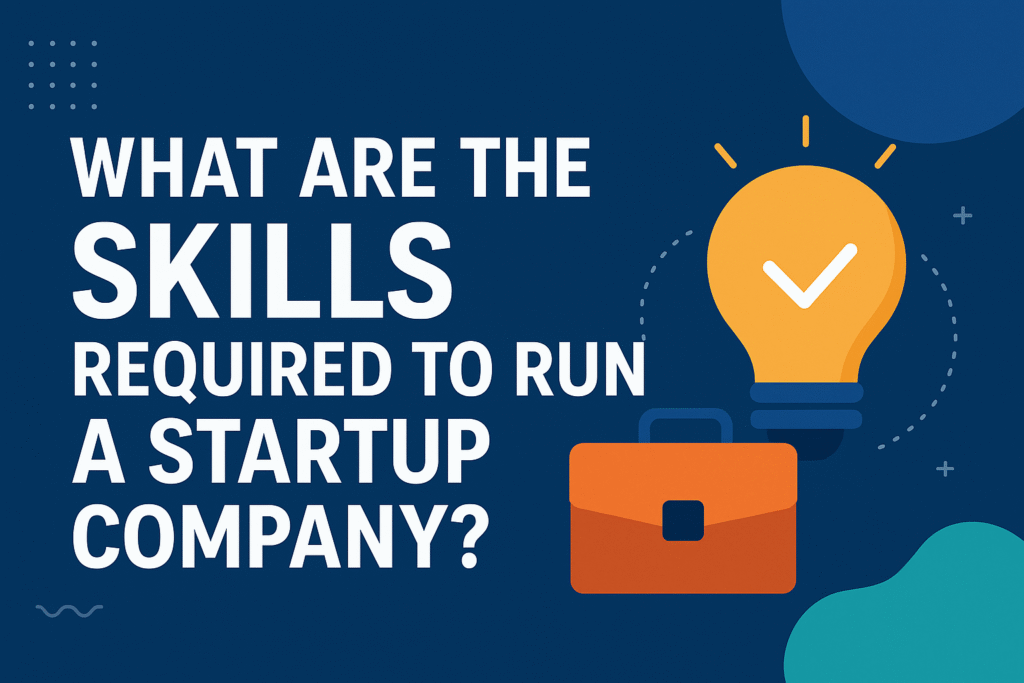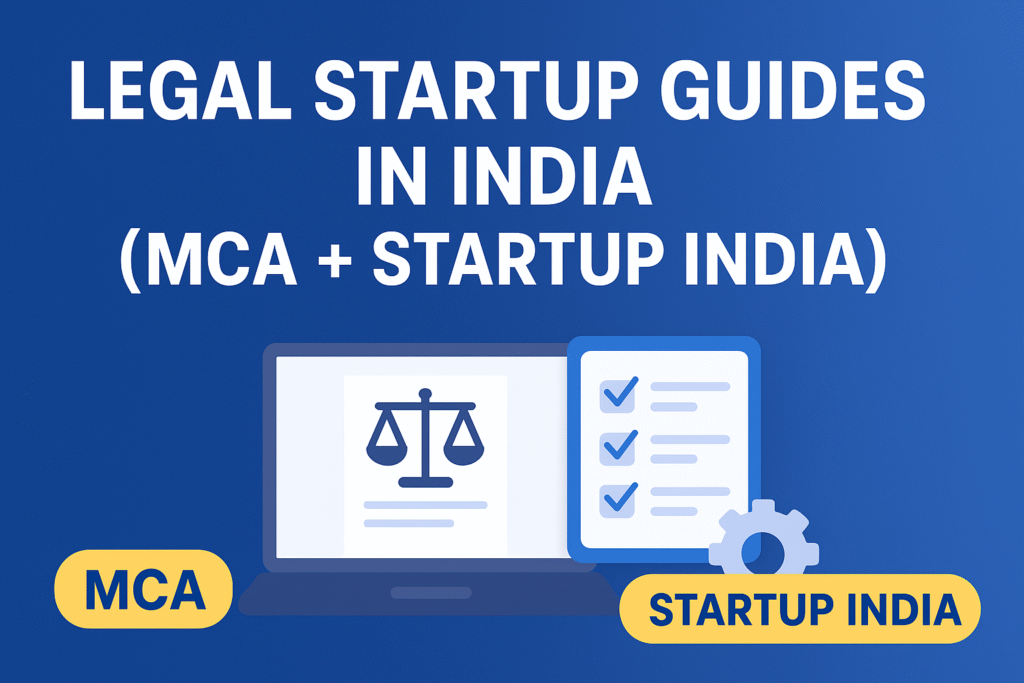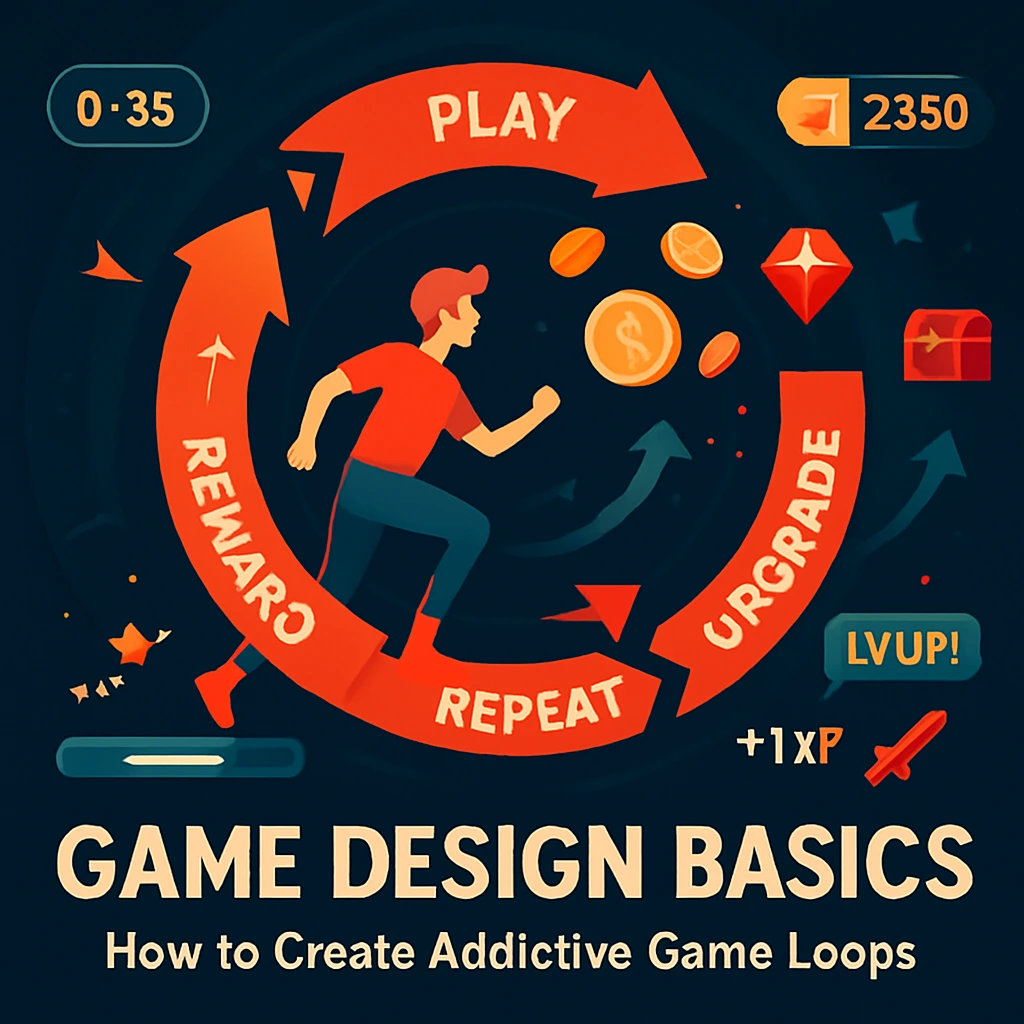Introduction Industries form the backbone of the global economy, shaping nations, creating employment, and fueling innovation. From agriculture and manufacturing to digital technology and space exploration, industries are constantly evolving to meet human needs. With globalization, digital transformation, and sustainability at the forefront, understanding industries—their types, functions, challenges, and future trends—is essential for policymakers, businesses, and individuals alike. This article provides a comprehensive exploration of the world’s industries, including their classification, current trends, challenges, and future demand sectors that are expected to dominate in the coming decades. 1. Classification of Industries Industries can be categorized in several ways, primarily by sectors, functions, and scale. 1.1 Primary Industries These industries involve extraction and harvesting of natural resources. They form the foundation of all other sectors. 1.2 Secondary Industries These focus on processing raw materials into finished products. 1.3 Tertiary Industries Also known as the service sector, these industries provide services rather than goods. 1.4 Quaternary Industries Knowledge-driven industries based on research, innovation, and technology. 1.5 Quinary Industries High-level decision-making sectors involving top executives, government officials, and thought leaders. 2. Key Global Industries Today 2.1 Information Technology and Software 2.2 Healthcare and Pharmaceuticals 2.3 Energy Sector 2.4 Automotive and Transportation 2.5 Financial Services 2.6 Media and Entertainment 2.7 Education and EdTech 3. Industries of the Future: High-Demand Sectors The 21st century will be defined by industries that merge technology, sustainability, and human needs. Some of the most promising sectors are: 3.1 Artificial Intelligence and Automation 3.2 Renewable and Green Energy 3.3 Biotechnology and Genetic Engineering 3.4 Cybersecurity 3.5 Space Industry 3.6 Smart Infrastructure and Urban Development 3.7 E-Commerce and Digital Economy 3.8 Sustainable Agriculture and Food Tech 3.9 Advanced Manufacturing 3.10 Tourism and Experience Economy 4. Global Trends Influencing Industries 5. Challenges Facing Global Industries 6. The Road Ahead The industries of the future will be sustainable, tech-driven, and human-centered. Nations that invest in AI, green energy, biotechnology, and digital infrastructure will lead the global economy. For businesses, agility and innovation will be key. For individuals, continuous learning and adaptability will determine success in this evolving industrial landscape. Conclusion Industries are not static—they evolve with human needs, technological advances, and societal priorities. While traditional sectors like agriculture, energy, and manufacturing remain important, the future belongs to technology-driven, sustainable industries. From artificial intelligence and biotechnology to renewable energy and space exploration, tomorrow’s industries will redefine how we live, work, and interact. For businesses, governments, and individuals, understanding these dynamics is crucial. The next few decades will witness unprecedented industrial transformations—and those who adapt will thrive. The World of Industries: A Comprehensive Breakdown of Sectors and Sub-Industries Introduction Industries are not just broad categories like “IT” or “Manufacturing”—each is made up of several sub-industries that specialize in particular goods, services, or innovations. Understanding sub-industries helps us see how economies are structured, how job markets evolve, and where future opportunities lie. This article explores industries and their sub-industries in depth, with a focus on current trends and future demand. 1. Primary Industries and Their Sub-Industries These industries extract and utilize natural resources. 1.1 Agriculture and Farming 1.2 Mining and Extraction 1.3 Forestry and Logging 1.4 Fishing and Aquatic Resources 2. Secondary Industries and Their Sub-Industries These industries process raw materials into finished goods. 2.1 Manufacturing 2.2 Construction 2.3 Energy and Utilities 3. Tertiary Industries and Their Sub-Industries Service-based industries that provide support to consumers and businesses. 3.1 Retail and Trade 3.2 Transportation and Logistics 3.3 Financial Services 3.4 Hospitality and Tourism 3.5 Healthcare and Social Services 4. Quaternary Industries and Their Sub-Industries Knowledge-based and technology-driven industries. 4.1 Information Technology 4.2 Education & Research 4.3 Media and Entertainment 4.4 Professional Services 5. Quinary Industries and Their Sub-Industries High-level leadership and decision-making. 6. Emerging and Future-Focused Sub-Industries 6.1 Artificial Intelligence & Robotics 6.2 Biotechnology & Life Sciences 6.3 Green Technologies 6.4 Space Industry 6.5 Food Tech 6.6 Metaverse & Extended Reality Conclusion Industries are vast, complex ecosystems with countless sub-industries working together to sustain economies and societies. While primary industries like agriculture and mining provide the raw foundation, secondary industries transform resources, tertiary industries serve consumers, and quaternary and quinary industries drive innovation and leadership. The future will be defined by sustainable, tech-driven, and knowledge-intensive sub-industries such as AI, biotechnology, green energy, and space exploration. Businesses and professionals who understand these industrial ecosystems will be better prepared to thrive in the fast-changing global economy. A-to-Z Industry & Sub-Industry Reference Table Letter Industry Sub-Industries A Agriculture Crop Farming, Livestock Farming, Organic Farming, Aquaculture, Agrochemicals, Agricultural Machinery Aerospace & Defense Aircraft Manufacturing, Space Exploration, Military Equipment, Drone Technology Automotive Passenger Cars, Commercial Vehicles, Electric Vehicles (EVs), Auto Parts & Components B Banking & Finance Retail Banking, Investment Banking, Insurance, Asset Management, Fintech, Microfinance Biotechnology Genetic Engineering, Pharmaceuticals, Agricultural Biotech, Medical Devices, Bioinformatics C Construction & Real Estate Residential, Commercial, Infrastructure (roads, bridges), Smart Cities, Green Buildings Chemicals & Plastics Petrochemicals, Industrial Chemicals, Fertilizers, Specialty Chemicals, Plastics Manufacturing Consumer Goods Home Appliances, Personal Care, Packaged Food, Beverages, Luxury Goods D Defence & Security Military Hardware, Cybersecurity, Homeland Security, Defense Contractors Digital Economy E-Commerce, Online Marketplaces, Digital Payments, Subscription Services E Education Schools, Universities, EdTech, Online Learning, Corporate Training Energy Oil & Gas, Coal, Nuclear Power, Renewable Energy (Solar, Wind, Hydro, Hydrogen) Entertainment & Media Film & TV, Music, Gaming & Esports, Streaming, Publishing, Advertising F Fashion & Apparel Textiles, Footwear, Luxury Fashion, Fast Fashion, Accessories Food & Beverages Packaged Food, Restaurants, Catering, Food Processing, Lab-Grown Meat Forestry & Paper Timber, Paper & Pulp, Furniture, Wood Products G Gaming & Esports Video Games, Mobile Games, Virtual Reality Games, Competitive Esports Green Technologies Renewable Energy Tech, Energy Storage, Recycling, Carbon Capture, EV Batteries H Healthcare Hospitals, Pharmaceuticals, Biotechnology, Medical Devices, Telemedicine, Elderly Care Hospitality & Tourism Hotels & Resorts, Restaurants, Travel Agencies, Wellness Tourism, Cruise Lines I Information Technology (IT) Software Development, Cloud Computing, Artificial Intelligence, Cybersecurity, Big Data Infrastructure Roads, Railways, Ports, Airports, Urban Development Projects J Jewelry & Luxury Goods Precious Metals, Gemstones, Watches, Designer Accessories K Knowledge Economy