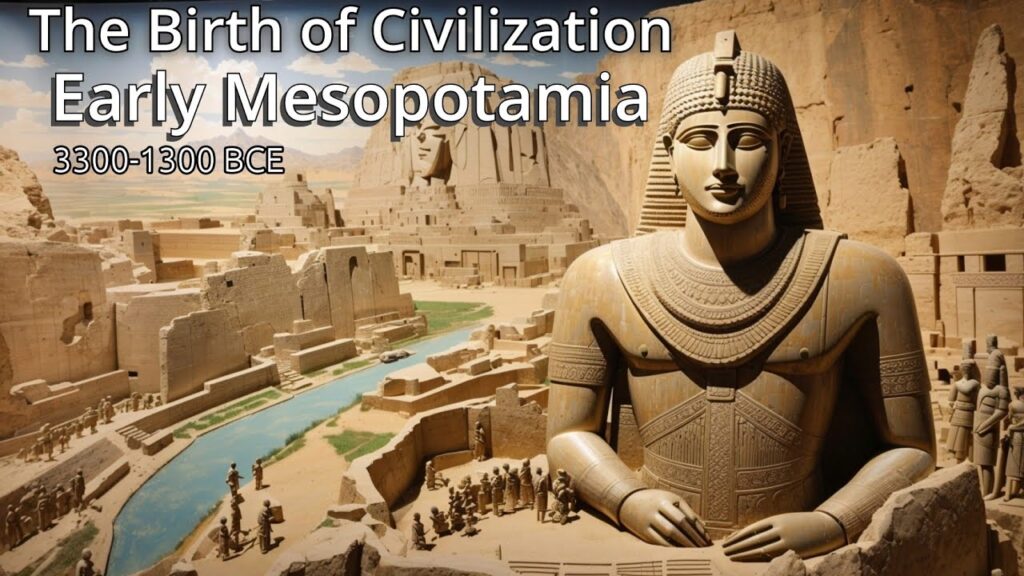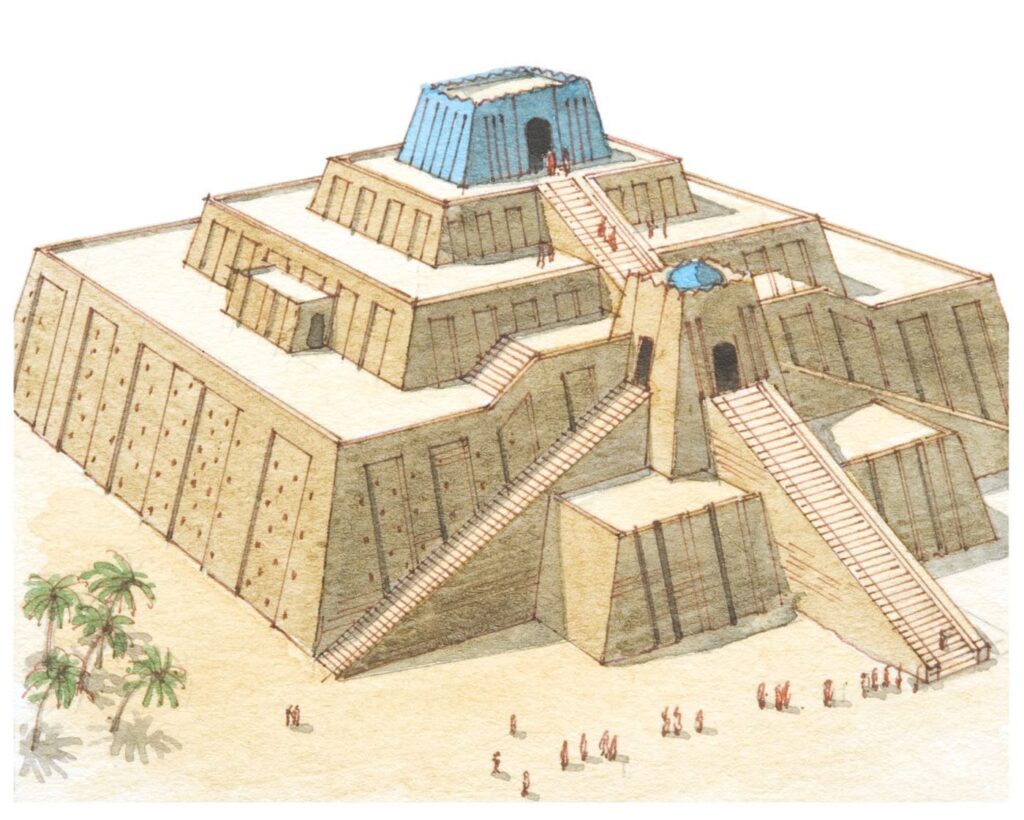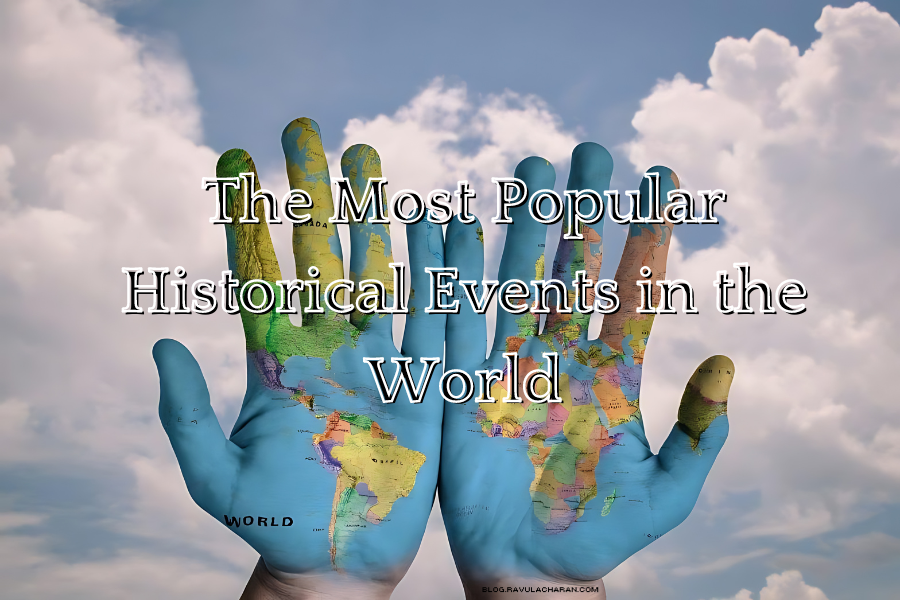The Crusades: A Comprehensive Overview
The Crusades: A Comprehensive Overview Introduction The Crusades were a series of religious and military campaigns conducted by European Christians between the 11th and 15th centuries. These expeditions aimed primarily to reclaim Jerusalem and other holy sites in the Near East from Muslim control. The Crusades had profound impacts on the medieval world, influencing religious, political, and social dynamics in Europe and the Middle East. This article provides a detailed exploration of the Crusades, covering their origins, major events, key figures, and lasting legacy. The Origins of the Crusades The Religious Context The Crusades were rooted in the religious fervor of medieval Christianity. The concept of pilgrimage to holy sites, particularly Jerusalem, was a significant aspect of Christian devotion. The Seljuk Turks’ conquest of Jerusalem in 1071 and their subsequent control over the Holy Land made pilgrimages increasingly dangerous and fueled the desire to reclaim these sacred sites. The Call to Arms The immediate impetus for the First Crusade came from Pope Urban II, who, at the Council of Clermont in 1095, called for Christian knights to take up arms and liberate Jerusalem from Muslim rule. He promised spiritual rewards, including the remission of sins, to those who joined the campaign. The Major Crusades The First Crusade (1096-1099) The Journey to the Holy Land The First Crusade began in 1096, attracting thousands of knights, nobles, and peasants from across Europe. The crusaders faced numerous hardships, including long marches, supply shortages, and battles with local forces. The Capture of Jerusalem In 1099, the crusaders successfully captured Jerusalem after a bloody siege. The victory was marked by the establishment of several Crusader states, including the Kingdom of Jerusalem, the County of Tripoli, the Principality of Antioch, and the County of Edessa. The Second Crusade (1147-1149) The Fall of Edessa The Second Crusade was launched in response to the capture of the County of Edessa by Muslim forces in 1144. Led by European kings such as Louis VII of France and Conrad III of Germany, the crusade aimed to recapture Edessa and strengthen Christian positions in the Holy Land. The Failed Campaign The Second Crusade ended in failure, as the crusaders were unable to retake Edessa and suffered significant losses. This defeat highlighted the challenges of sustaining military campaigns in the distant and hostile environment of the Near East. The Third Crusade (1189-1192) The Rise of Saladin The Third Crusade was prompted by the rise of the Muslim leader Saladin, who recaptured Jerusalem in 1187. In response, European monarchs, including Richard the Lionheart of England, Philip II of France, and Frederick I Barbarossa of Germany, launched a new campaign to reclaim the Holy City. The Treaty of Jaffa Although the Third Crusade failed to recapture Jerusalem, it resulted in the Treaty of Jaffa in 1192. This agreement allowed Christians to visit the holy sites in Jerusalem, which remained under Muslim control. The Fourth Crusade (1202-1204) The Diversion to Constantinople The Fourth Crusade, initially intended to conquer Muslim-controlled Jerusalem, was diverted to Constantinople due to political and financial disputes. In 1204, the crusaders sacked Constantinople, leading to the establishment of the Latin Empire in Byzantine territory. The Impact on Byzantium The sack of Constantinople severely weakened the Byzantine Empire and strained relations between Western and Eastern Christians. This event marked a significant turning point in the history of the Crusades, as it diverted attention from the original goal of reclaiming the Holy Land. The Later Crusades (13th-15th Centuries) The Fifth Crusade (1217-1221) The Fifth Crusade aimed to capture Egypt as a strategic base for further campaigns in the Holy Land. Despite initial successes, the crusaders were ultimately defeated and forced to abandon their plans. The Sixth Crusade (1228-1229) Led by Emperor Frederick II, the Sixth Crusade achieved a diplomatic victory by negotiating the return of Jerusalem, Bethlehem, and Nazareth to Christian control. However, this arrangement was short-lived, and the Holy City was soon recaptured by Muslim forces. The Seventh and Eighth Crusades (1248-1254, 1270) The Seventh and Eighth Crusades, led by King Louis IX of France, focused on campaigns in Egypt and North Africa. Both crusades ended in failure, with Louis IX’s death during the Eighth Crusade marking the end of significant European attempts to reclaim the Holy Land. Key Figures of the Crusades Pope Urban II Pope Urban II’s call to arms in 1095 was the catalyst for the First Crusade. His promise of spiritual rewards and his ability to mobilize European knights played a crucial role in launching the Crusades. Richard the Lionheart King Richard I of England, known as Richard the Lionheart, was a central figure in the Third Crusade. His military leadership and negotiation skills earned him a reputation as one of the most iconic crusaders. Saladin Saladin, the Muslim leader who recaptured Jerusalem in 1187, was a formidable opponent for the crusaders. His leadership and chivalry won him respect from both Muslims and Christians. Louis IX of France King Louis IX, later canonized as Saint Louis, led the Seventh and Eighth Crusades. Despite his piety and dedication, both crusades ended in failure, highlighting the diminishing effectiveness of the Crusades. The Impact of the Crusades Religious and Cultural Exchange The Crusades facilitated significant religious and cultural exchange between Europe and the Near East. Crusaders encountered new ideas, technologies, and goods, which enriched European culture and contributed to the Renaissance. Economic and Political Changes The Crusades had profound economic and political effects on Europe. The need to finance crusading expeditions led to the development of new financial instruments and increased trade. The weakening of the Byzantine Empire and the establishment of Crusader states also altered the political landscape of the Mediterranean. Relations Between Christians and Muslims The Crusades left a legacy of animosity and mistrust between Christians and Muslims. The violence and destruction wrought by the Crusades deepened religious divisions and had long-lasting repercussions for interfaith relations. Conclusion The Crusades were a complex and multifaceted series of events that shaped the medieval world in profound ways. Driven by religious fervor
The Crusades: A Comprehensive Overview Read More »