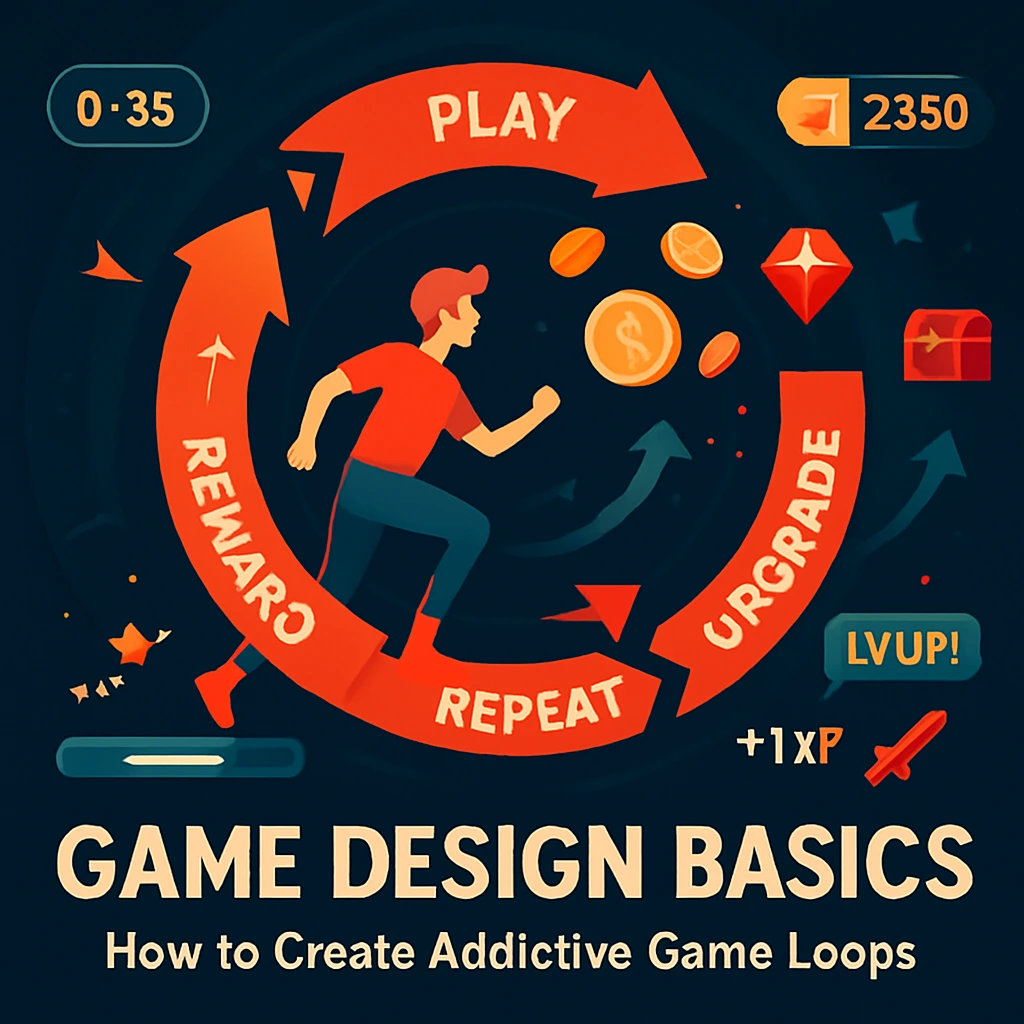Introduction: Game Design Meets Education
Game design has evolved into a powerful educational tool, combining creativity, logic, storytelling, and problem-solving into a single engaging activity. With the increasing accessibility of no-code and visual game design tools, educators can now introduce game development to students without requiring programming skills. These tools are ideal for fostering critical thinking, collaboration, and digital literacy in classrooms—from elementary schools to universities. This post explores the top visual game design tools optimized for educational use in 2025.
1. Scratch (by MIT Media Lab)
Best For: Elementary and Middle School Students
Scratch remains one of the most popular visual programming platforms in the world, especially for education. Designed by MIT for young learners, it uses drag-and-drop code blocks to build interactive stories, games, and animations. Its vibrant online community and free curriculum resources make it a top pick for teachers.
Key Features:
- Block-based drag-and-drop coding
- Interactive sprites and stage-based scenes
- Cloud-based sharing and remixing
- Extensive educator resources and classroom support
Why Educators Love It: Scratch is intuitive, fun, and builds foundational computational thinking. It also encourages creativity, storytelling, and teamwork through game-making projects.
2. GDevelop
Best For: High School and College Students
GDevelop is a powerful yet beginner-friendly game engine that allows users to build professional-quality 2D games using a no-code event-based system. It’s completely free and open-source, with a strong focus on education and indie development.
Key Features:
- No-code event system with visual logic
- Cross-platform exports (HTML5, Android, desktop)
- Support for physics, animations, and custom behaviors
- Classroom guides and beginner tutorials
Why Educators Love It: GDevelop strikes a perfect balance between simplicity and depth, making it suitable for both introductory courses and more advanced game development curricula.
3. Construct 3
Best For: Interactive Media and Game Design Classes
Construct 3 is a browser-based game engine designed for creating 2D games with a powerful visual editor and drag-and-drop logic. While it has a commercial license, it also offers education discounts and institutional plans.
Key Features:
- Browser-based (no installation required)
- Real-time collaboration tools
- Large asset library and community marketplace
- Advanced visual scripting and performance profiling
Why Educators Love It: Its ease of access and powerful editor make it ideal for schools with limited resources or IT restrictions. Students can create games right from the classroom computer lab or their own devices.
4. Roblox Studio (with Education Hub)
Best For: Game-Based Learning and 3D World Creation
Roblox Studio has become more than just a game platform—it’s a full-fledged creation tool where students can build and publish multiplayer 3D games. Roblox Education provides structured lesson plans, challenges, and competitions.
Key Features:
- Lua-based scripting with visual UI
- Real-time multiplayer world building
- Integrated physics and terrain editor
- Growing educational community and resources
Why Educators Love It: While it involves some light scripting, Roblox’s immersive world-building tools and gamified learning environment keep students deeply engaged.
5. Twine
Best For: Storytelling and Interactive Fiction
Twine is an open-source tool for creating non-linear stories, branching narratives, and text-based games. While simple in design, it’s incredibly effective for teaching narrative design, choice-based gameplay, and logic.
Key Features:
- Visual story mapping through nodes
- HTML-based export (playable in any browser)
- Optional scripting for advanced functionality
- Strong focus on story, writing, and player choice
Why Educators Love It: Twine is easy to teach and a fantastic gateway into the world of narrative game design, especially for students with strong writing or storytelling interests.
Bonus: Bloxels
Best For: K–8 Classrooms with Tablets
Bloxels combines physical block-based design with a companion app to let students create characters, levels, and stories using tangible, pixel-based tools.
Key Features:
- Hands-on game design using physical blocks
- Companion mobile app for building and playing
- Curriculum-aligned lesson plans and teacher dashboard
- Gamified learning experience
Why Educators Love It: It bridges digital and tactile learning, helping younger students understand game design concepts through fun, interactive play.
Final Thoughts: Choosing the Right Tool for Your Classroom
The best visual game design tool for education depends on your students’ age, learning goals, and access to technology. From block-based platforms like Scratch for younger students to more advanced engines like GDevelop and Construct 3, there’s an option for every level. These tools not only teach game creation but also reinforce STEAM principles, collaboration, storytelling, and critical thinking. Start small, encourage creativity, and watch your students turn into budding game designers.
Suggested Internal Links
FAQ
Q1. Do students need prior coding knowledge to use these tools?
No. All the tools listed above support visual design and are beginner-friendly.
Q2. Which tool is best for remote or online learning?
Scratch, GDevelop, and Construct 3 are excellent for remote use due to their browser-based or lightweight installation options.
Q3. Are these tools free for educational use?
Most tools like Scratch, GDevelop, and Twine are free. Construct 3 offers an educational license.
Q4. Can these tools be used in cross-disciplinary projects?
Absolutely. Game design blends storytelling, math, logic, art, and music, making it ideal for cross-curricular integration.
Q5. Where can teachers find lesson plans for these tools?
Most platforms offer educator hubs, including ScratchEd, GDevelop Classroom, and Roblox Education, with ready-to-use resources.
Bring game-based learning into your classroom with these powerful visual tools and spark creativity in the next generation of designers and thinkers.