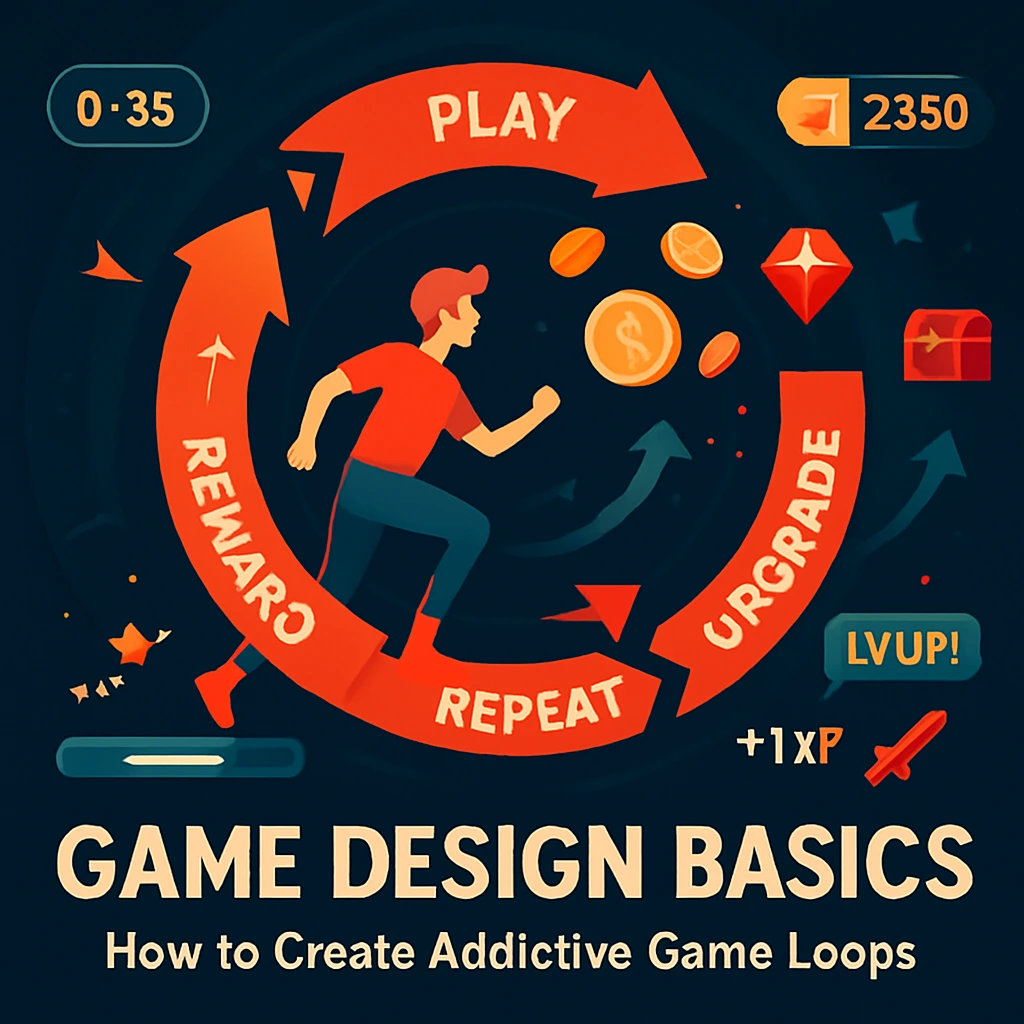Introduction: A New Era of Game Creation
Game development has never been more accessible. With the rise of no-code platforms, intuitive game engines, and free learning resources, anyone with a creative idea can now build their own video game. You no longer need advanced coding knowledge or expensive software to bring your vision to life. Whether you’re a student, hobbyist, or aspiring indie developer, this guide will walk you through the essential steps to making a game as a beginner in 2025. We’ll explore idea development, game engines, asset creation, testing, and publishing—all tailored for first-time creators.
Step 1: Define Your Game Idea
Every great game starts with a compelling idea. Start by asking yourself a few questions:
- What genre will it be? (Platformer, puzzle, RPG, endless runner?)
- What is the main goal for the player?
- What makes your game unique?
Keep it simple. Your first game shouldn’t be a massive open-world adventure. A basic one-level platformer or a quiz game can be a great start. Focus on creating a minimal viable game (MVG)—a playable version of your concept that teaches you the fundamentals of design and development.
Step 2: Choose the Right Game Engine
A game engine is the software that helps you build, test, and export your game. For beginners, the best engines are those that offer visual scripting and a user-friendly interface. Here are a few top choices:
- GDevelop – Free, no-code, and great for 2D games.
- Construct 3 – Browser-based with powerful drag-and-drop logic.
- Scratch – Perfect for kids and educational environments.
- Unity (with Bolt Visual Scripting) – For those looking to grow into more complex development.
Start with a no-code or low-code platform if you have no programming background. You can always learn traditional coding later.
Step 3: Plan and Design Your Game
Before jumping into development, sketch out your game on paper or use digital wireframing tools. Create a simple design document that outlines:
- Game mechanics (jumping, collecting, shooting, etc.)
- Level structure (start, middle, win/lose condition)
- Visual style (retro pixel art, modern vector, minimal UI)
- Sound requirements (background music, sound effects)
Planning early will help avoid frustration later and give your project structure.
Step 4: Build Your Game – Start Small
Now it’s time to open your game engine and begin development. Start with the core mechanics:
- Add a player character
- Program basic controls (jump, move, interact)
- Create obstacles, enemies, or puzzles
- Set up a scoring or point system
Use pre-built templates or tutorials to accelerate your progress. Many engines have free learning projects designed to teach you step-by-step.
Step 5: Use Free Assets (Or Create Your Own)
Games need visuals and sounds, but you don’t need to be a professional artist. You can:
- Use free assets from websites like Kenney.nl, OpenGameArt, and Freesound.org
- Create simple art using tools like Canva, Piskel, or Aseprite
- Record basic sounds or background music using Audacity
Be sure to check the license before using any asset—many free resources are available under open licenses.
Step 6: Playtest and Improve
Once your game is functional, test it yourself and ask others to play it too. Look for:
- Bugs or glitches
- Confusing controls
- Difficulty balance
- Visual clarity
Don’t be afraid to make changes. Iteration is key to improving your game’s quality and playability.
Step 7: Publish and Share Your Game
After testing and refining, it’s time to release your game. Depending on your engine, you can export to:
- HTML5 (to embed on a website or upload to itch.io)
- .EXE or .APK (for PC or Android games)
- Mobile stores (Google Play, iOS App Store with additional steps)
Start by publishing on itch.io—a free platform for indie game developers that allows easy uploading and sharing.
Final Tips for Success
- Start simple. Your first game won’t be perfect, but it will teach you a lot.
- Use communities. Join Discord servers, Reddit threads (like r/gamedev), and YouTube tutorials.
- Learn as you go. Don’t wait to master everything—building is learning.
- Finish what you start. Completing your first project is more important than perfection.
Suggested Internal Links
- “Top 5 No-Code Game Engines for Beginners“
- “Unity vs Godot: Which Game Engine Should You Choose in 2025?“
- “Game Design Basics: How to Create Addictive Game Loops“
FAQ
Q1. Can I make a game without any coding experience?
Yes. Platforms like GDevelop and Construct 3 allow you to create games without writing a single line of code.
Q2. How long does it take to make a basic game?
A simple 2D game can take a few days to a few weeks depending on complexity and your pace.
Q3. What tools do I need besides a game engine?
Art tools (like Canva or Piskel), audio tools (like Audacity), and asset libraries.
Q4. Do I need a powerful computer to make games?
Not necessarily. Many no-code engines run well on low-end systems. However, more advanced engines may require more RAM and processing power.
Q5. Where can I publish my game for free?
itch.io is a popular platform that allows free publishing for desktop and web-based games.
With this guide, you’re ready to take your first step into game development. No matter your background, you have the tools to create something fun and share it with the world!