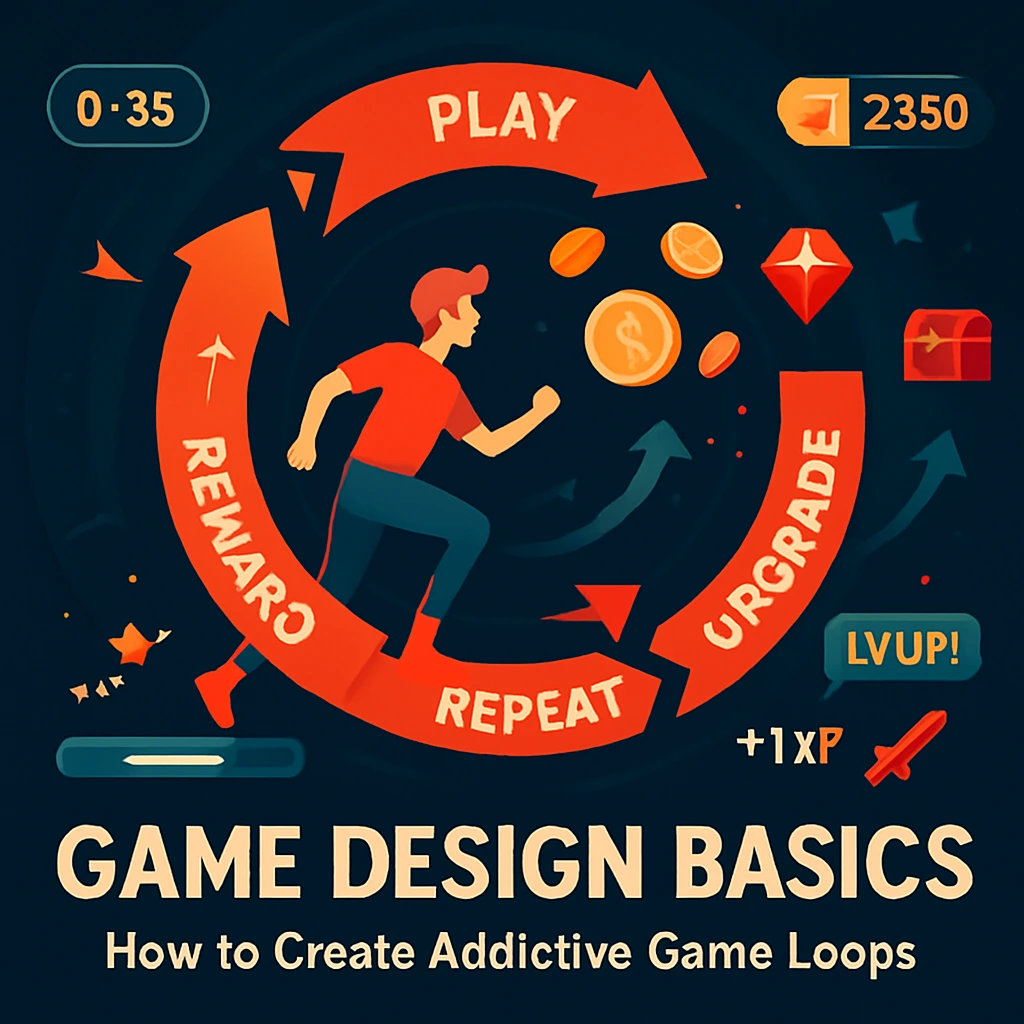Introduction
Making a mobile game app as a beginner in 2025 has never been more accessible or exciting. With powerful no-code tools, user-friendly engines, and a vast online community, even those with zero programming experience can launch engaging games. Whether you’re an aspiring game designer, educator, student, or indie developer, this comprehensive guide will walk you through the complete process of building your first mobile game app—from idea to App Store.
Step 1: Define Your Game Idea
Before jumping into development, start by answering key questions:
- What is the core gameplay mechanic? (e.g., puzzle, runner, tap-to-jump)
- Who is your target audience?
- What makes your game unique?
Use brainstorming tools like Miro or Notion to map out your vision. Look at popular games in your genre for inspiration but ensure your idea has a fresh twist to stand out.
Step 2: Choose Your Development Approach
🔧 No-Code Platforms (For Non-Coders)
- GDevelop – Drag-and-drop interface with mobile export.
- Buildbox – Ideal for 2D hyper-casual games.
- Thunkable or Adalo – Great for interactive apps with gamified elements.
These platforms let you create games with logic, animations, and scoring without writing code. Perfect for MVPs, prototypes, or educational projects.
💻 Code-Based Platforms (For Learning to Code)
- Unity with C# – Most popular for professional mobile games.
- Godot with GDScript/C# – Lightweight and beginner-friendly.
- Flutter with Flame engine – Best for cross-platform 2D games.
Choose code-based tools if you’re serious about game development or want full creative control.
Step 3: Design Game Mechanics & Levels
Use wireframes or mockup tools (e.g., Figma, Sketch, Penpot) to plan your UI/UX. Then define:
- Player controls (touch, swipe, tap)
- Objectives (collect coins, reach checkpoints)
- Win/Lose conditions
- Levels or stages progression
Apply the core loop structure:
Action → Feedback → Reward → Repeat
This loop forms the addictive gameplay cycle found in games like Flappy Bird or Candy Crush.
Step 4: Create Visuals, Sounds, and Assets
🖼️ Graphics
- Use tools like Canva, Pixelorama, or Kenney Assets for free game art.
- Keep UI simple, clean, and mobile-friendly.
🎵 Audio
- Add sound effects and background music using Freesound, Bfxr, or royalty-free libraries.
Immersive assets enhance gameplay and contribute to user engagement.
Step 5: Build and Test the Game
Develop your game in your chosen platform. Ensure:
- Smooth player controls and camera movement
- Responsive design for various screen sizes
- No game-breaking bugs
Test frequently on actual mobile devices (Android/iOS). Use TestFlight for iOS and Google Play Console (Internal Testing) for Android.
Step 6: Publish Your Game App
For Android:
- Create a Google Play Developer Account ($25 one-time fee)
- Prepare your APK/AAB file, app icon, screenshots, and description
- Submit via Google Play Console
For iOS:
- Join Apple Developer Program ($99/year)
- Build with Xcode or use export tools like Unity Cloud Build
- Submit to the App Store Connect
Publishing takes a few days to weeks depending on review time.
Step 7: Monetize Your Game (Optional)
You can earn revenue through:
- Ads (AdMob, Unity Ads)
- In-App Purchases (extra lives, coins)
- Premium Model (paid downloads)
Choose monetization that doesn’t disrupt gameplay. Balance user experience with profitability.
Tools & Resources for Beginners
| Tool | Purpose |
|---|---|
| GDevelop | No-code game development |
| Unity | Advanced game engine |
| Figma | UI/UX design |
| Kenney | Free 2D game assets |
| TestFlight | iOS testing |
| AdMob | Mobile ads monetization |
Common Mistakes to Avoid
- Overcomplicating your first game idea
- Ignoring mobile optimization (screen size, battery use)
- Forgetting tutorials or onboarding for players
- Launching without testing
Remember: Simplicity, polish, and performance matter more than features.
Conclusion
Creating your first mobile game app as a beginner in 2025 is a realistic and rewarding goal. With the right mindset, tools, and step-by-step guidance, you can turn your game idea into a playable, sharable reality. Start small, stay consistent, and keep iterating. Your first game won’t be perfect—but it will be the start of something incredible.
Next Read: Unity vs Godot: Which Game Engine Should You Choose in 2025? or Top 5 No-Code Game Engines for Beginners
Need help deciding on your tools or publishing strategy? Drop a comment or reach out!