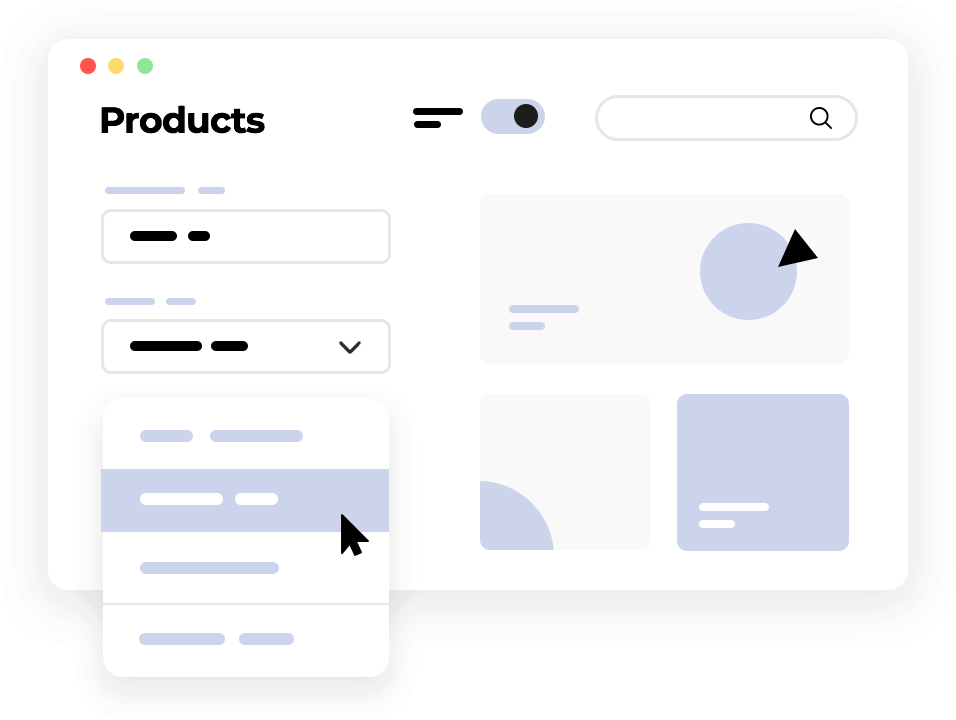Exploring Sliders and Carousels: Dynamic Action Elements in Web Design
In the vast landscape of web design, where user engagement and interaction are paramount, sliders and carousels emerge as dynamic action elements that capture attention, convey information, and guide users through digital experiences. From showcasing products and services to highlighting key content, these versatile components play a pivotal role in shaping the user journey. Let’s delve into the realm of sliders and carousels,
unveiling their functionality, best practices, and potential impact on web design.
Understanding Sliders and Carousels
Sliders and carousels are interactive elements commonly found on websites, featuring a series of images, videos, or content panels that rotate or transition automatically or through user interaction. They serve as a visually compelling way to present multiple pieces of information within a confined space, making them ideal for homepage banners, product showcases, testimonials, and more.
Functionality and Features
The primary function of sliders and carousels is to engage users by presenting content in a dynamic and interactive manner. They typically include navigation controls such as arrows or pagination dots, allowing users to manually browse through the content. Additionally, many sliders and carousels offer autoplay functionality, where the content cycles automatically at predefined intervals.
Benefits of Sliders and Carousels
- Compact Content Presentation: Sliders and carousels enable websites to showcase a diverse range of content within a limited space, making them especially useful for homepages and landing pages where real estate is valuable.
- Visual Appeal: By incorporating eye-catching imagery, videos, or graphics, sliders and carousels can instantly captivate the attention of users, encouraging them to explore further.
- Content Highlighting: These elements provide a platform for featuring important announcements, promotions, or featured products/services prominently, ensuring they receive maximum visibility.
- User Engagement: The interactive nature of sliders and carousels encourages users to interact with the content, whether by manually navigating through slides or pausing to explore specific items.
Best Practices for Implementation
While sliders and carousels offer numerous benefits, their effectiveness hinges on proper implementation and optimization. Here are some best practices to consider:
- Limit Slide Count: Avoid overcrowding the slider with too many slides, as this can overwhelm users and dilute the impact of individual pieces of content. Aim for a concise selection of high-quality slides that deliver a clear message.
- Optimize Load Times: Optimize images and multimedia content to ensure fast loading times, as slow performance can deter users and negatively impact the overall user experience.
- Clear Navigation Controls: Provide intuitive navigation controls, such as arrows or pagination indicators, to empower users to navigate the slider at their own pace. Make these controls easily accessible and distinguishable.
- Responsive Design: Ensure that sliders and carousels are responsive across various devices and screen sizes, providing a consistent experience for all users.
- Accessibility Considerations: Implement accessibility features, such as keyboard navigation and screen reader compatibility, to ensure that all users, including those with disabilities, can access and interact with the content.
Potential Drawbacks and Considerations
While sliders and carousels offer compelling visual appeal and content presentation, they are not without their drawbacks. Some potential considerations include:
- Banner Blindness: Users may develop banner blindness, where they subconsciously ignore or overlook the content presented in sliders and carousels due to their prevalence on websites.
- Accessibility Challenges: Complex sliders with rapidly changing content or auto-rotating features can pose challenges for users with cognitive or motor disabilities.
- Performance Impact: Implementing sliders and carousels with heavy multimedia content or excessive animations can negatively impact website performance, leading to slower load times and diminished user experience.
- Mobile Optimization: Designing sliders and carousels for mobile devices requires careful consideration of screen size, touch interactions, and data usage to ensure a seamless experience across platforms.
Conclusion
Sliders and carousels represent powerful action elements in web design, offering a dynamic platform for showcasing content, engaging users, and guiding them through digital experiences. When implemented thoughtfully and optimized for performance and accessibility, these components can enhance the visual appeal of websites and effectively communicate key messages to visitors. By adhering to best practices and considering potential drawbacks, designers can harness the full potential of sliders and carousels to create engaging and immersive web experiences.