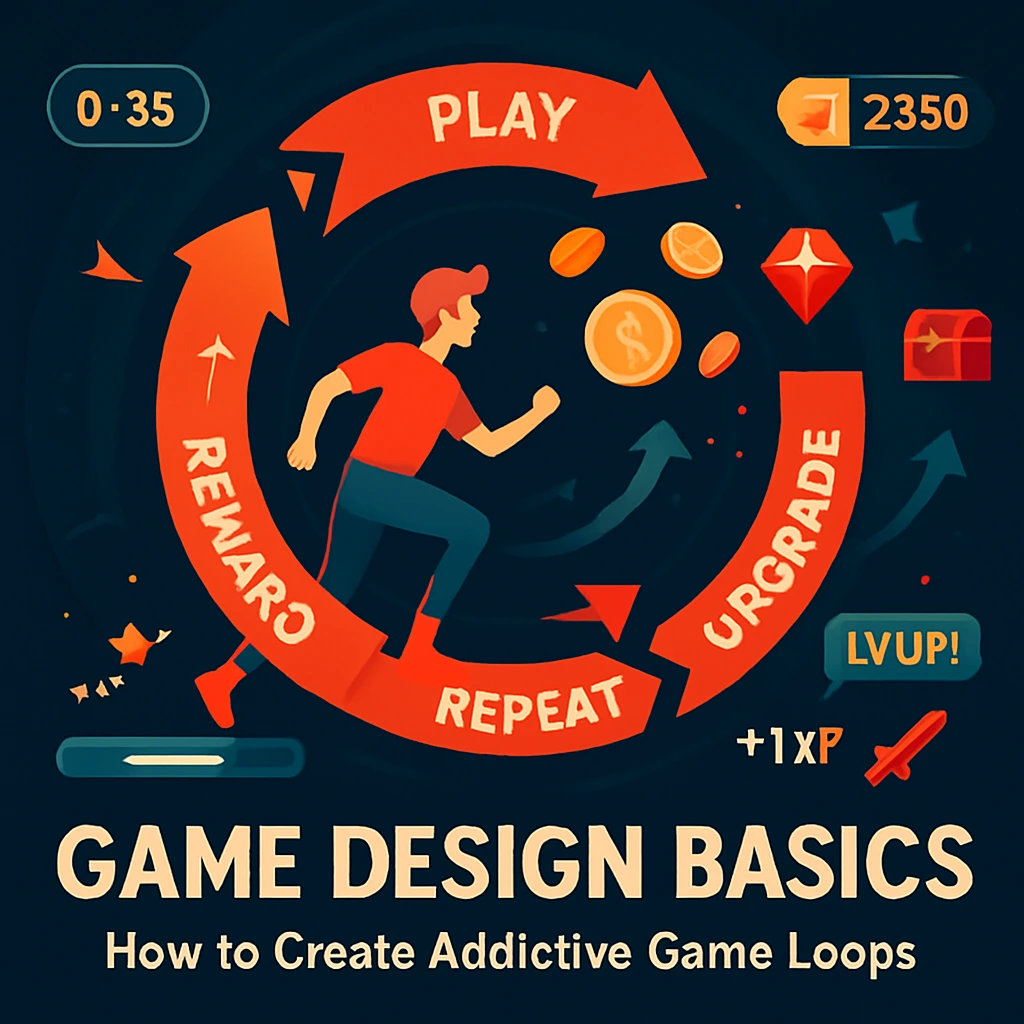Introduction: Why No-Code Game Engines Are Perfect for Beginners
Game development has traditionally been seen as a domain for programmers and computer scientists. However, the rise of no-code platforms has dramatically shifted the landscape, making game creation accessible to virtually anyone with a creative idea. In 2025, no-code game engines are more powerful, user-friendly, and capable than ever before, enabling students, hobbyists, and indie creators to build and publish fully functional games with zero programming knowledge. Whether you want to make a platformer, a puzzle game, or an interactive story, there’s a no-code engine designed just for you. This post highlights the top five no-code game engines that strike the perfect balance between power, ease of use, and creative flexibility.
1. GDevelop – Open-Source and Exceptionally User-Friendly
Best for: Absolute beginners and educators
Platforms: Web, Windows, Linux, macOS, Android
Pricing: Free and open-source
GDevelop is one of the most recommended no-code game engines for those just starting their game dev journey. It features an intuitive drag-and-drop interface and an event-based logic system that allows users to define behaviors without writing any code. The engine supports 2D games, has a built-in asset store, and offers a variety of pre-made templates to help beginners get started quickly. Additionally, GDevelop allows direct export to Android, HTML5, and desktop platforms, making it ideal for building and publishing games without leaving the engine. Its open-source nature also means there’s an active community and no usage limitations or hidden fees.
Why It Stands Out:
- Fully open-source with no paywall
- Real-time previews and live testing
- Built-in game templates and asset store
- Ideal for schools and education settings
2. Construct 3 – Browser-Based Brilliance
Best for: Web and mobile game development without installation
Platforms: Runs in browser; exports to Android, iOS, Windows, and more
Pricing: Paid (Free trial available)
Construct 3 is a modern, powerful no-code engine that runs entirely in the browser. It features a clean visual scripting interface and comes loaded with example projects and behaviors that can be reused across multiple games. Users can design 2D games with advanced mechanics like physics, lighting effects, and touch inputs—all with zero coding. Construct 3 also includes advanced features like monetization tools, multiplayer plugins, and in-app purchases. For educators and indie developers focused on mobile-first development, Construct 3 offers a highly polished experience with fast deployment across multiple platforms.
Why It Stands Out:
- No installation needed — works entirely in browser
- Very active marketplace and community
- Detailed documentation and tutorials
- Frequent updates and support
3. Buildbox – For Creators Who Prioritize Design Over Code
Best for: Mobile games with beautiful visuals and monetization tools
Platforms: Android, iOS, Windows, macOS
Pricing: Freemium (with premium tiers)
Buildbox is designed for creatives who want to focus on visual storytelling and gameplay rather than programming. It uses a node-based editor that allows users to drag and drop logic, animations, and game components easily. Buildbox also includes smart assets and brainboxes—preconfigured sets of behaviors like enemies or power-ups—to rapidly prototype game mechanics. It’s especially popular for mobile game development, supporting easy export to Google Play and App Store. Built-in monetization options like ads and in-app purchases make it ideal for those looking to turn hobby projects into passive income streams.
Why It Stands Out:
- Drag-and-drop 3D and 2D game creation
- Marketplace with smart assets and templates
- Integrated ad revenue and in-app purchase support
- Focused on fast game creation
4. Thunkable (with Game Logic Extensions) – Mobile-First No-Code Development
Best for: Simple game development and educational apps
Platforms: Android, iOS, Web Apps
Pricing: Freemium (Paid plans for advanced features)
Thunkable is primarily known for app development, but with its recent support for custom logic blocks and animations, it’s also become a viable no-code platform for simple mobile games. It allows users to build interactive apps and games with drag-and-drop blocks, responsive design, and real-time preview. While it’s not as feature-rich as other dedicated game engines, it excels in educational and quiz-based games, gamified learning tools, and interactive storytelling. Thunkable is especially appealing for classrooms and mobile-focused creators who want to blend games with functional app experiences.
Why It Stands Out:
- Cross-platform deployment
- Real-time collaboration and preview
- Ideal for educational and interactive games
- Cloud-based interface
5. Scratch by MIT – The Ultimate Learning Tool for Game Logic
Best for: Young learners and coding fundamentals
Platforms: Web-based
Pricing: Free
Scratch, developed by MIT, remains one of the best entry points into game development. It’s designed for children and beginners and uses color-coded blocks to represent programming logic. Scratch is an excellent platform to learn fundamental programming concepts like loops, conditions, and events—all in the context of creating animations, stories, or games. It’s widely used in schools around the world and has an active online community where users can share and remix projects. While limited in professional-grade game publishing, Scratch is unbeatable as a foundation for understanding game mechanics and logic in a visual, engaging way.
Why It Stands Out:
- Globally recognized educational tool
- Free and easy to use
- Encourages experimentation and sharing
- Safe, supportive online community for beginners
Conclusion: The Best Time to Start is Now
Thanks to these powerful no-code tools, the barrier to entry in game development has never been lower. Whether you’re creating your first platformer, experimenting with interactive storytelling, or launching a monetized mobile game, these engines offer everything you need to get started. GDevelop and Construct 3 lead the way with their feature-rich platforms for hobbyists and indie devs, while Scratch and Thunkable are ideal for younger audiences or educators. Buildbox stands out for those aiming to publish beautiful games on mobile with monetization in mind. The key to success is simple: pick one, start small, and build consistently. Game development isn’t just for coders anymore—it’s for everyone.
Suggested Internal Links
- “How to Make a Game as a Beginner“
- “Unity vs Godot: Which Game Engine Should You Choose in 2025?“
- “Best Tools for Visual Game Design in Education“
FAQ
Q1. Can you really make games without coding?
Absolutely. No-code platforms like GDevelop, Buildbox, and Construct 3 allow you to build games using visual scripting and drag-and-drop systems.
Q2. What’s the best free no-code game engine?
GDevelop and Scratch are both free and excellent for learning game design and building real games.
Q3. Can I publish no-code games to mobile or web stores?
Yes. Engines like Buildbox, Construct 3, and Thunkable offer direct exports to Google Play, App Store, and HTML5 platforms.
Q4. Are no-code games scalable or commercial-ready?
Yes, especially with engines like Buildbox and Construct 3. Many indie games have been launched commercially using these tools.
Q5. How do I choose the right no-code engine?
Consider your goals, platform (mobile, web, desktop), and whether you plan to monetize your game. Start with a free engine and explore its capabilities before committing to a premium plan.