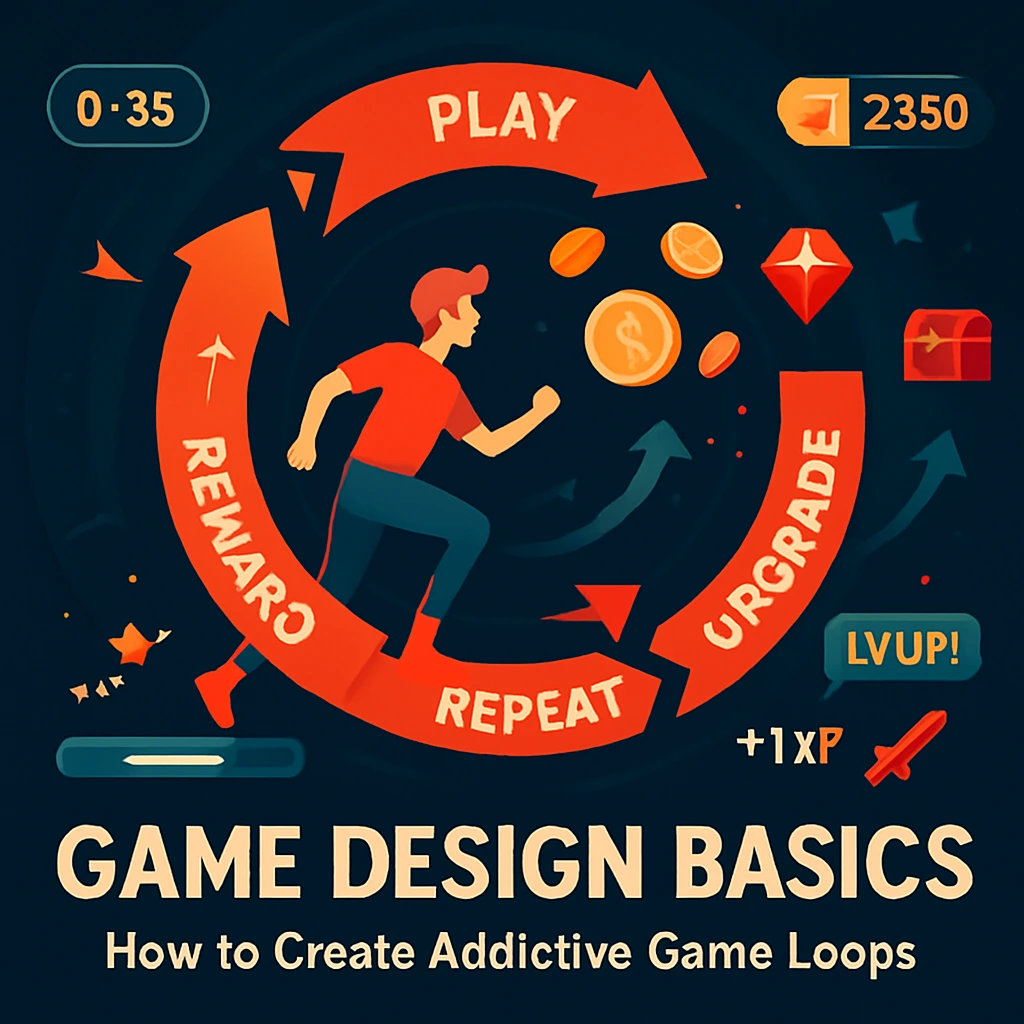Introduction
In 2025, choosing the right game engine is more critical than ever. With the rise of indie developers, educators, and hobbyists entering the game development scene, the battle between Unity and Godot continues to heat up. Both engines offer powerful features, but their philosophies and capabilities differ in ways that can significantly impact your development workflow.
This guide dives deep into the latest updates, performance metrics, pros and cons, and community support of Unity and Godot to help you make an informed decision.
Quick Overview
| Feature | Unity | Godot |
|---|---|---|
| Language Support | C#, UnityScript | GDScript, C#, C++, VisualScript |
| Platforms | Over 25 (including consoles) | PC, Mobile, Web, and some console support |
| Licensing | Proprietary (Free & Paid tiers) | MIT Open Source |
| Visual Editor | Mature, robust | Lightweight, improving steadily |
| 2D Support | Good, not core focus | Excellent 2D-first design |
| Community Size | Huge, commercial support | Growing, vibrant open-source community |
| Learning Curve | Moderate | Beginner-friendly |
Unity in 2025: What’s New and Who Is It For?
Unity remains a dominant force in the game development world. As of 2025, Unity has made major strides in integrating AI-assisted development tools, improved UI toolkits, and better performance profiling across platforms. It continues to be the engine of choice for many professional studios and commercial games.
🔍 Pros of Unity:
- Massive community and asset store
- Supports 2D, 3D, VR, and AR development
- Cross-platform publishing made easy
- Extensive documentation and tutorials
- AI integrations and real-time rendering tools
⚠️ Cons of Unity:
- Complex licensing model (especially for enterprise-level features)
- Heavier engine size and higher system requirements
- Closed-source limits deep customizability
Unity is ideal if you’re targeting commercial game development, working on large or 3D-heavy projects, or planning to scale across consoles.
Godot in 2025: Open Source Revolution
Godot has seen exponential growth in 2024–2025, with the release of Godot 5.0 bringing new rendering backends, Vulkan improvements, and advanced 3D features. Still, it holds its reputation as the best lightweight game engine for 2D and education.
🔍 Pros of Godot:
- Completely free and open source (MIT license)
- Lightweight and easy to install
- Fantastic for 2D games with pixel-perfect accuracy
- Intuitive scene system and scripting with GDScript
- No royalties or license headaches
⚠️ Cons of Godot:
- Weaker out-of-the-box 3D capabilities compared to Unity
- Limited support for high-end consoles
- Smaller asset store and community (though growing)
Godot is perfect for indie developers, educators, and students building 2D or moderately complex 3D games.
Key Comparison Factors
🧠 Ease of Learning
Godot’s learning curve is gentle, thanks to GDScript, which resembles Python. Its scene-based system is also intuitive. Unity, while more complex, has a robust ecosystem of learning content and beginner guides.
🎮 Performance
Unity generally has the edge in optimized performance for 3D and AAA-scale games. Godot has improved significantly, especially with Vulkan, but Unity still leads for performance-intensive applications.
💼 Licensing & Pricing
Godot is free, forever, with no hidden fees. Unity offers a free tier but may charge based on revenue or organization size. For solo or hobby developers, both are accessible, but Godot’s open-source nature provides more freedom.
🌍 Community & Ecosystem
Unity has a long-standing ecosystem with forums, YouTube tutorials, and commercial tools. Godot’s open-source community is passionate and collaborative, with a growing presence in education and indie game jams.
🛠️ 2D vs 3D
- 2D: Godot excels with built-in 2D tools, tilemaps, and pixel control.
- 3D: Unity offers more advanced shaders, lighting, and third-party support.
Use Cases: Which Should You Choose?
| You Should Choose… | If You… |
| Unity | Want commercial-level 3D development, VR/AR support, and professional studio features |
| Godot | Are creating 2D games, learning to code, teaching game design, or value open-source ethics |
FAQs
Q1: Can I publish commercial games with Godot?
Yes! Godot is free and open source. You can publish and sell games without paying royalties.
Q2: Is Unity still good for beginners in 2025?
Yes, but it may feel more complex than Godot at first. However, it’s worth learning if you plan to move into professional game development.
Q3: Can I switch engines later?
Technically, yes—but it’s not easy. It’s best to choose the right engine from the beginning based on your long-term goals.
Final Thoughts
In 2025, both Unity and Godot are excellent engines—each serving different types of developers. If you’re aiming for a professional career in game development or need advanced 3D capabilities, Unity may be your best bet. If you’re a student, indie dev, or educator seeking a free, flexible tool with a strong 2D pipeline, Godot shines.
Choose based on your goals, not hype. Test both engines, explore their workflows, and go with what feels most intuitive for your project.
Recommended Reads: