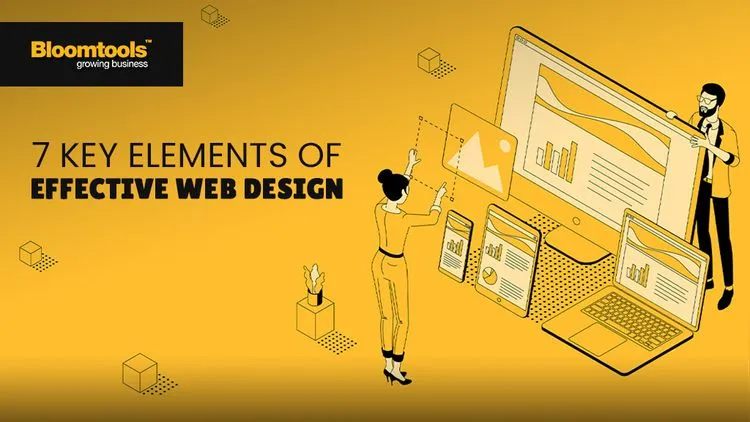
Essential Elements in Web Design: A Comprehensive Guide
Web design is a multifaceted discipline that encompasses various elements working together to create engaging, functional, and visually appealing websites. Whether you’re designing a personal blog, an e-commerce platform, or a corporate website, understanding and incorporating essential elements is crucial for success. In this comprehensive guide, we’ll explore the fundamental elements of web design, providing insights and examples to help you create impactful web experiences.
1. Navigation
Navigation is the backbone of any website, guiding users through the content and helping them find what they’re looking for efficiently. Effective navigation should be intuitive, accessible, and consistent across all pages. Common navigation elements include:
- Menu Bar: A horizontal or vertical bar containing links to different sections of the website.
- Dropdown Menus: Submenus that appear when users hover over or click on a menu item.
- Breadcrumb Trail: A hierarchical navigation aid that shows users their current location within the website’s structure.
- Search Bar: Allows users to search for specific content or products.
2. Typography
Typography plays a significant role in web design, influencing readability, mood, and overall aesthetics. Choosing the right fonts, sizes, and spacing can enhance the user experience and reinforce branding. Key typography elements include:
- Font Family: The typeface used for headings, body text, and other content.
- Font Size: The size of text, which should be legible across different devices.
- Line Height: The vertical space between lines of text, affecting readability.
- Typography Hierarchy: Using different font sizes, weights, and styles to create a visual hierarchy and guide users’ attention.
3. Color Scheme
Color has a profound impact on user perception and can evoke emotions, convey brand identity, and improve visual hierarchy. Selecting a cohesive color scheme is essential for creating a harmonious and engaging website. Important color elements include:
- Primary Color: The dominant color used for branding and key elements.
- Secondary Colors: Supporting colors that complement the primary color and add visual interest.
- Contrast: The difference in brightness between foreground and background colors, crucial for readability and accessibility.
- Color Psychology: Understanding how different colors influence user behavior and emotions.
4. Imagery and Graphics
Images and graphics are powerful tools for storytelling, capturing attention, and conveying information visually. From photographs and illustrations to icons and logos, incorporating compelling visuals can enhance the user experience. Key elements related to imagery and graphics include:
- Photographs: High-quality images that showcase products, services, or brand identity.
- Illustrations: Hand-drawn or digitally created graphics that add personality and visual appeal.
- Icons: Simplified graphical representations used for navigation, indicating actions, or highlighting features.
- Infographics: Visual representations of data or information, making complex concepts easier to understand.
5. Layout and Grid
The layout determines how content is organized and presented on a webpage, influencing readability, flow, and visual hierarchy. Grid systems provide structure and consistency, making it easier to design cohesive layouts. Important layout elements include:
- Grid System: A framework of horizontal and vertical lines used to align and arrange content.
- Whitespace: The empty space around elements, essential for visual clarity and emphasis.
- Responsive Design: Designing layouts that adapt to different screen sizes and devices, ensuring a consistent user experience.
- Asymmetry: Breaking away from traditional grid structures to create unique and dynamic layouts.
6. User Interaction
User interaction elements enhance engagement, functionality, and usability, allowing users to interact with the website in meaningful ways. From buttons and forms to animations and microinteractions, thoughtful user interaction design can elevate the user experience. Key interaction elements include:
- Buttons: Clickable elements that initiate actions such as navigation, submission, or exploration.
- Forms: Input fields that allow users to provide information, submit inquiries, or complete transactions.
- Animations: Dynamic motion effects that add visual interest and provide feedback to user actions.
- Microinteractions: Small, subtle animations or responses that enhance usability and delight users.
7. Accessibility and Performance
Accessibility and performance are critical considerations in web design, ensuring that websites are usable and inclusive for all users, regardless of their abilities or devices. Incorporating accessibility features and optimizing performance can improve user satisfaction and reach a wider audience. Key accessibility and performance elements include:
- Alt Text: Descriptive text added to images to provide context for users with visual impairments.
- Semantic HTML: Using HTML markup to convey the structure and meaning of content, improving accessibility and search engine optimization (SEO).
- Page Speed: Optimizing loading times to minimize user frustration and improve search engine rankings.
- Mobile Optimization: Designing responsive layouts and touch-friendly interactions for mobile devices.
Conclusion
By understanding and incorporating these essential elements into your web design projects, you can create websites that are not only visually appealing but also functional, accessible, and engaging for users. Remember to prioritize user needs, experiment with different techniques, and continually iterate based on feedback to achieve success in the ever-evolving landscape of web design.








