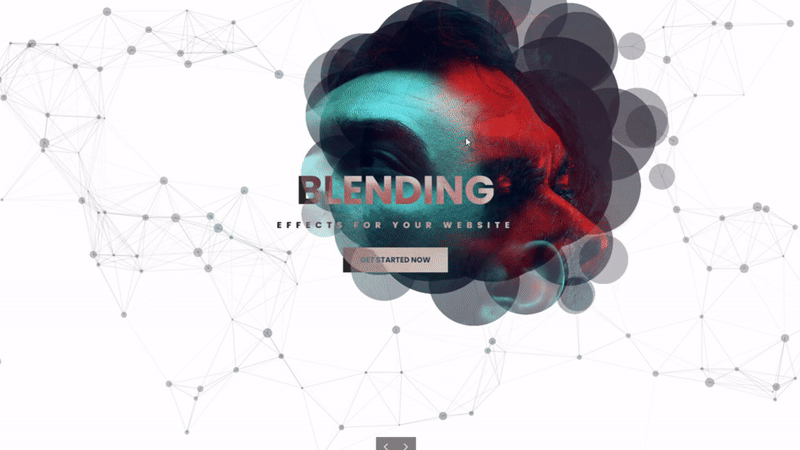
Hover Effects: Action Elements in Web Design
In the dynamic world of web design, every pixel matters. Each element on a webpage plays a crucial role in shaping user experience and guiding visitors through their journey. Among these elements, hover effects stand out as powerful tools for interaction and engagement. Hover effects, when implemented thoughtfully, can transform static web pages into dynamic experiences, enticing users to explore further and interact with content in meaningful ways.
Understanding Hover Effects
Hover effects are interactive design elements that respond to mouse movement. When a user hovers their cursor over a specific area, element, or link on a webpage, a predefined action or change occurs, providing immediate visual feedback. This feedback can range from subtle animations, color transitions, or text transformations to more elaborate effects like revealing additional information or triggering interactive elements.
Enhancing User Engagement
One of the primary functions of hover effects is to enhance user engagement by adding interactivity to static content. By providing visual cues and feedback, hover effects invite users to interact with elements that may otherwise go unnoticed. For example, a button changing color or growing in size when hovered over signals to the user that it is clickable, encouraging them to take action.
Guiding User Navigation
Hover effects can also be employed to improve navigation by guiding users through the website’s architecture. Interactive menus or navigation bars that expand or reveal additional options upon hover help users quickly locate desired content or navigate to specific sections of the site. This intuitive navigation experience reduces cognitive load and enhances overall usability.
Creating Visual Interest
In addition to their functional benefits, hover effects contribute to the aesthetic appeal of a website by adding layers of visual interest and depth. Subtle animations, transitions, or effects triggered by hover interactions breathe life into static layouts, creating a more immersive and engaging browsing experience. Thoughtfully designed hover effects can evoke emotions, convey brand personality, and leave a lasting impression on visitors.
Implementing Best Practices
While hover effects offer immense creative potential, their effectiveness hinges on proper execution and adherence to best practices:
- Subtlety: Avoid overwhelming users with overly flashy or distracting hover effects. Subtlety is key; aim for effects that enhance usability and comprehension without overshadowing content.
- Consistency: Maintain consistency in hover effects throughout the website to provide a cohesive user experience. Consistent hover behaviors instill a sense of familiarity and predictability, making navigation more intuitive.
- Accessibility: Ensure that hover effects are accessible to all users, including those using assistive technologies or devices without cursor support. Provide alternative methods for interacting with content, such as keyboard navigation or touch-based gestures.
- Performance: Optimize hover effects for performance to ensure smooth and responsive interactions across various devices and screen sizes. Minimize the use of resource-intensive effects and consider progressive enhancement for older browsers or devices with limited capabilities.
Examples of Effective Hover Effects
- Button Animations: Buttons that change color, size, or shape upon hover, signaling their interactive nature.
- Image Thumbnails: Thumbnails that enlarge or display additional information when hovered over, offering users a preview of the content.
- Navigation Menus: Dropdown menus or mega-menus that expand or reveal submenu items upon hover, improving navigation efficiency.
- Interactive Cards: Cards or tiles that flip, rotate, or reveal hidden content when hovered over, encouraging exploration.
Conclusion
In the realm of web design, hover effects serve as versatile tools for enhancing interactivity, guiding navigation, and creating captivating user experiences. When utilized effectively, these dynamic elements can elevate the visual appeal and functionality of a website, fostering user engagement and leaving a lasting impression. By embracing the principles of subtlety, consistency, accessibility, and performance, designers can harness the power of hover effects to craft immersive and intuitive web experiences that resonate with visitors.








