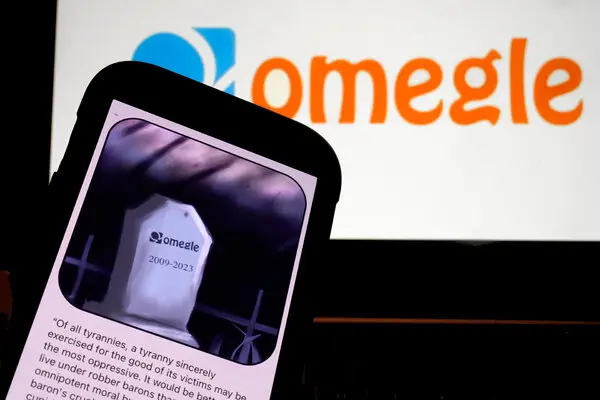Introduction
Professional video editing is an essential skill in today’s digital landscape, where engaging visual content drives attention and action. From YouTube content creators to filmmakers and corporate teams, video editing can make or break the impact of your storytelling. Advanced editing techniques allow creators to add cinematic flair, enhance viewer engagement, and convey messages with precision. This guide explores essential tools, actionable tips, and advanced methods to help you transition into professional video editing.
Essential Tools for Professional Editing
Before diving into techniques, having the right tools is crucial. Here are top recommendations:
Software:
- Adobe Premiere Pro – Industry-standard for video editing with extensive features like multi-camera editing, Lumetri color grading, and seamless integration with Adobe Creative Suite.
- Final Cut Pro – A Mac-exclusive tool known for its magnetic timeline, intuitive interface, and powerful rendering capabilities, perfect for professional editors.
- DaVinci Resolve – Combines high-end color grading with advanced editing features and is available in both free and paid versions.
- HitFilm Express – A free, beginner-friendly option that offers robust tools for visual effects and advanced compositing.
Hardware:
- Powerful Computer – Choose a high-performance PC or Mac with at least 16GB of RAM, a multi-core processor, and a dedicated GPU for smooth editing.
- High-Resolution Monitor – A monitor with 4K resolution and color accuracy (e.g., 99% sRGB coverage) ensures precise editing and grading.
- External Storage – Use SSD drives for faster read/write speeds when handling large video files.
- Graphics Tablet – Ideal for intricate motion tracking and effect designs, offering more control than a mouse.
- Quality Headphones – Studio-grade headphones like Audio-Technica or Sennheiser provide accurate audio monitoring for syncing and sound design.
Tips and Tricks for Professional Video Editing
Whether you’re starting or refining your skills, these tips will enhance your editing workflow:
- Organize Your Assets: Use a clear folder structure and naming conventions for footage, audio, and graphics. Use tools like Adobe Bridge for metadata tagging.
- Learn Keyboard Shortcuts: Familiarize yourself with shortcuts (e.g., “Ctrl+K” for cuts in Premiere Pro) to reduce editing time significantly.
- Use Proxy Files: Edit 4K or higher resolution videos smoothly by creating lower-resolution proxy files during the editing process.
- Master Basic Cuts: Implement J-cuts and L-cuts for seamless audio and video transitions, often seen in professional interviews.
- Pay Attention to Audio: Remove background noise with tools like Audacity or Adobe Audition. Sync music to visuals for emotional impact.
- Apply Consistent Color Correction: Begin with primary color corrections to balance exposure, contrast, and white balance, followed by secondary corrections.
- Experiment with Transitions: Use subtle transitions like crossfades or match cuts rather than over-the-top effects.
- Use Motion Graphics: Add dynamic text or lower-thirds using tools like After Effects or Motion 5.
- Backup Regularly: Create multiple backups on external drives and cloud storage to safeguard your projects.
- Review and Revise: Take breaks to review your edits with fresh eyes or seek feedback from peers.
Advanced Editing Techniques
Level up your editing skills with these advanced techniques:
1. Color Grading:
Transform the mood of your video by adjusting hues, saturation, and luminance. Tools like Lumetri Color in Premiere Pro or DaVinci Resolve’s advanced grading panel can help create cinematic tones. For instance, use teal and orange grading to emulate Hollywood aesthetics.
2. Motion Tracking:
Add elements that follow movements in your footage, such as tracking a subject’s face for applying effects or attaching animated text. After Effects’ motion tracking feature makes this process intuitive.
3. Special Effects:
Enhance storytelling with visual effects like explosions, green screen keying, or 3D rendering. Blender, a free 3D animation tool, can integrate seamlessly with After Effects.
4. Multicam Editing:
Shoot with multiple cameras for varied perspectives and use multicam editing tools in software like Premiere Pro to synchronize and switch between angles effortlessly.
5. Sound Design:
Layer ambient sounds, effects, and music to create an immersive audio experience. Tools like Logic Pro or Pro Tools can elevate your sound design to professional levels.
How to Get Started with Advanced Editing
Transitioning to advanced techniques can be daunting, but these steps simplify the process:
- Master the Basics: Build a solid foundation by practicing cuts, transitions, and basic effects.
- Learn Advanced Tools: Take specialized courses on After Effects for animation or DaVinci Resolve for color grading. Websites like LinkedIn Learning and Skillshare offer structured tutorials.
- Practice Regularly: Create small personal projects to experiment with advanced techniques like VFX or motion tracking.
- Analyze Professional Edits: Study films, commercials, or popular YouTube videos to understand how professionals use pacing, color, and sound.
- Collaborate: Partner with other editors or creators to share techniques and insights.
- Seek Feedback: Share your work on platforms like Vimeo or Reddit’s r/VideoEditing for constructive critique.
Common Mistakes to Avoid
Avoid these pitfalls to ensure a smoother editing process:
- Ignoring Backup Protocols: Always save your work in multiple locations, including external drives and cloud platforms like Google Drive.
- Overusing Effects: Less is often more—avoid overwhelming your audience with flashy transitions or excessive filters.
- Neglecting Audio: Poor sound can ruin a video. Always clean up background noise and balance audio levels.
- Skipping Pre-Planning: Use storyboards or shot lists to visualize your project before editing.
- Inconsistent Branding: Maintain consistent color schemes, fonts, and styles to reinforce brand identity.
Staying Updated
The video editing industry evolves rapidly. Stay ahead with these resources:
- Online Courses: Platforms like Udemy, Coursera, and MasterClass offer tutorials for various skill levels.
- YouTube Channels: Subscribe to creators like Peter McKinnon, Premiere Gal, and Film Riot for practical tips.
- Industry Blogs: Follow No Film School, Creative Bloq, and PremiumBeat for the latest trends.
- Editing Communities: Join forums like Reddit’s r/VideoEditing or Facebook groups dedicated to video production.
- Experiment with New Tools: Try out emerging software and plugins to stay competitive.
Conclusion
Professional video editing is both an art and a technical craft. By equipping yourself with the right tools, refining your workflow, and embracing advanced techniques, you can create videos that captivate and inspire. Remember, the journey to mastering video editing is a marathon, not a sprint. Take the first step today—experiment, learn, and let your creativity shine through every cut and transition!
Ready to elevate your video editing skills? Explore the recommended tools, practice advanced techniques, and stay updated to ensure your projects stand out.