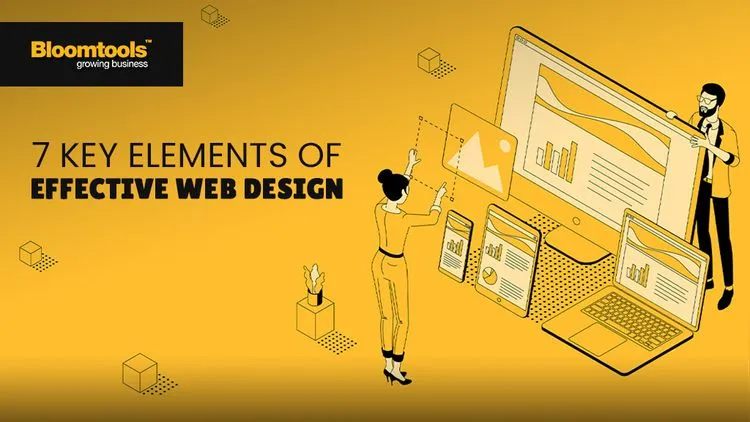Exploring the Depths: Understanding the Dark Web and Deep Web In the vast expanse of the internet lies a hidden realm, veiled from the prying eyes of traditional search engines and casual browsers. This clandestine dimension is often misconceived and misrepresented, shrouded in mystery and myth. Welcome to the enigmatic domains of the Dark Web and Deep Web, where anonymity reigns supreme, and the obscure thrives. Unveiling the Layers: Deep Web vs. Dark Web Before delving deeper, it’s crucial to differentiate between the Deep Web and the Dark Web, two terms often used interchangeably but possessing distinct characteristics. 1. The Deep Web:The Deep Web refers to the vast portion of the internet that isn’t indexed by standard search engines like Google or Bing. This includes pages behind paywalls, private databases, confidential corporate intranets, and dynamically generated content. Estimates suggest that the Deep Web is exponentially larger than the surface web, comprising approximately 96% of the entire internet. 2. The Dark Web:Contrary to the Deep Web’s benign connotation, the Dark Web embodies a more sinister reputation. It constitutes a small fraction of the Deep Web, known for its anonymity-centric infrastructure facilitated by specialized software like Tor (The Onion Router) and I2P (Invisible Internet Project). The Dark Web harbors encrypted websites and services that conceal users’ identities and activities through layered encryption, fostering an environment conducive to illicit transactions, cybercrime, and clandestine communications. Navigating the Abyss: How Does the Dark Web Operate? Understanding the mechanics of the Dark Web is pivotal in demystifying its operations. The anonymizing protocols employed, notably Tor, route internet traffic through a series of volunteer-operated servers, encrypting data at each stage. This obfuscates the user’s IP address and location, rendering them virtually untraceable. 1. Onion Routing (Tor):Tor, the most renowned anonymity network, operates by routing internet traffic through a series of encrypted relays, known as nodes, before reaching its destination. Each relay decrypts a layer of encryption, revealing only the subsequent destination, akin to peeling layers of an onion. This prevents adversaries from discerning the origin and destination of data packets, ensuring user anonymity. 2. Cryptocurrency Transactions:Cryptocurrencies, notably Bitcoin, are the preferred medium of exchange on the Dark Web due to their pseudonymous nature. Transactions conducted using cryptocurrencies offer a degree of anonymity, as they don’t require personal information to be divulged. However, blockchain analysis techniques have increasingly been employed to trace illicit transactions, challenging the perceived anonymity of cryptocurrencies. 3. Hidden Services:Websites hosted on the Dark Web operate on the .onion domain, accessible only through Tor or similar anonymizing networks. These hidden services conceal both the server and user’s identities, facilitating various activities ranging from whistleblowing and privacy advocacy to illegal commerce, such as drug trafficking, weapons sales, and cyberattacks. The Shadows of Anonymity: Dark Web Realities and Risks While the Dark Web harbors legitimate use cases, such as circumventing censorship and protecting privacy, its anonymity-centric ecosystem fosters a breeding ground for criminal enterprises and illicit activities. Understanding the realities and risks associated with the Dark Web is paramount for navigating its depths safely. 1. Cybercrime and Illicit Markets:The Dark Web hosts a plethora of illicit marketplaces offering contraband goods and services, including drugs, firearms, counterfeit currency, stolen data, and malware. These platforms facilitate anonymous transactions, emboldening criminals to engage in nefarious activities with reduced risk of detection and apprehension. 2. Cybersecurity Threats:Dark Web forums and marketplaces serve as hubs for cybercriminals to exchange tools, techniques, and stolen data, posing a significant cybersecurity threat to individuals, businesses, and governments worldwide. Malware-as-a-Service (MaaS), Distributed Denial of Service (DDoS) attacks, and ransomware are prevalent commodities traded and deployed within the Dark Web ecosystem. 3. Exploitation and Trafficking:Beyond cybercrime, the Dark Web is notorious for hosting forums dedicated to exploitative and criminal activities, including human trafficking, child exploitation, and the sale of illicit services. These reprehensible practices thrive under the cloak of anonymity, perpetuating heinous crimes with impunity. 4. Law Enforcement and Regulation:Despite its clandestine nature, law enforcement agencies worldwide actively monitor and combat criminal activity on the Dark Web through specialized task forces and collaboration with international partners. Efforts to disrupt illicit marketplaces, apprehend cybercriminals, and seize digital assets underscore the ongoing battle against the Dark Web’s dark underbelly. Envisioning the Future: Navigating Ethical Dilemmas and Technological Advancements As society grapples with the ethical dilemmas and technological challenges posed by the Dark Web, proactive measures are imperative to mitigate its adverse impacts while preserving privacy and digital freedoms. 1. Enhanced Cybersecurity Measures:Investments in cybersecurity infrastructure, threat intelligence, and collaboration between public and private sectors are essential in combating cybercrime and safeguarding against emerging threats originating from the Dark Web. 2. Regulatory Frameworks and International Cooperation:Coordinated efforts to establish regulatory frameworks governing cryptocurrencies, anonymizing networks, and online marketplaces are necessary to deter illicit activities and hold perpetrators accountable across jurisdictions. 3. Ethical Considerations and Digital Literacy:Promoting digital literacy and ethical awareness is crucial in empowering individuals to navigate the complexities of the digital landscape responsibly, distinguishing between legitimate privacy concerns and illicit behavior facilitated by the Dark Web. 4. Technological Innovations:Advancements in blockchain technology, cryptographic protocols, and artificial intelligence hold promise in enhancing online security, privacy-preserving mechanisms, and decentralized governance models, potentially mitigating the vulnerabilities exploited within the Dark Web ecosystem. In conclusion the Dark Web and Deep Web represent enigmatic dimensions of the internet, characterized by anonymity, secrecy, and the juxtaposition of legitimate and illicit activities. Understanding the intricacies of these hidden realms is essential in navigating the digital landscape responsibly, safeguarding against cybersecurity threats, and upholding the principles of privacy, security, and justice in the digital age. As society grapples with the evolving challenges and opportunities presented by the Dark Web, collaborative efforts between stakeholders across sectors are paramount in shaping a safer, more resilient cyberspace for future generations.